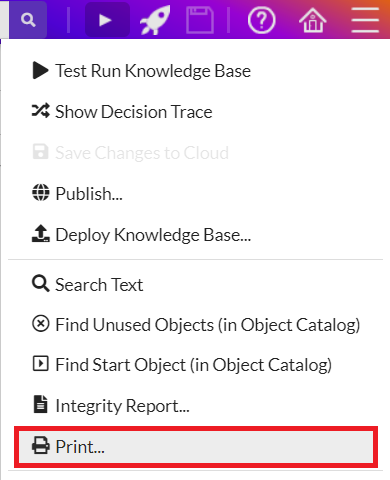HELP!
Print (Knowledge Base Documentation)
To generate documentation for the opened knowledge select the Print... from the main burger menu.
The documentation covers the basic properties and values of objects, the layout of dialogs, the content of procedures, and decision trees.
There are two modes to choose between,
- Printing / PDF Export - this scales decision trees to respect the page width and triggers the Browser Print function;
- Browser Viewing - this doesn't scale decision trees and generates the documentation in the browser view. The generated documents can be distributed for a limited time by forwarding the unique URL.
In addition right-clicking a Category in the Object Catalog and choosing 'Print...' brings up the same dialog but with the 'Included Categories' set for that category.