Viabl.ai Users & Groups
Viabl.ai users (developers) must be registered by a Viabl.ai Platform Admin level user using the Manage users... option.
A user should assigned to a single Group. New Groups can be defined using the Manage user groups... option
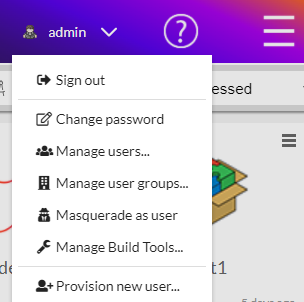
There are 3 types of Viabl.ai users:
- Super Admin
- Group Admin
- User
A Super Admin User can:
- Add, Edit & Delete a Group
- Add & Delete Users, including the adding of new Super Admin Users
- Assign Users to Groups
- Perform the functions permitted by the Software License
- Give Users access privs to a sub-set of functions
- Suspend and Un-suspend Users
A Group Admin User can:
- Add & Delete Users, including the adding of new Group Admin Users
- Perform the subset of functions permitted by the Super Admin User
- Give Users access privs to a sub-set of functions
- Suspend and Un-suspend Group Users
A Group User can
- Perform the subset of functions permitted by the Group Admin User
Manage Users
Only the Super Admin user or the Group Admin user have access to this menu option
Add & Delete Users
A User is uniquely identified by their valid email address. It's very important to use the correct email address when adding a new User as any future password reset requests are sent directly to this email address.
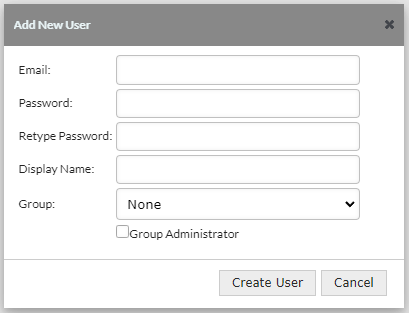
A User should be be assigned to one of the existing Groups (see Manage Groups)
Assign User Privs
Assigns the User a sub-set of the privileges to determine which of the available options can be accessed by this User
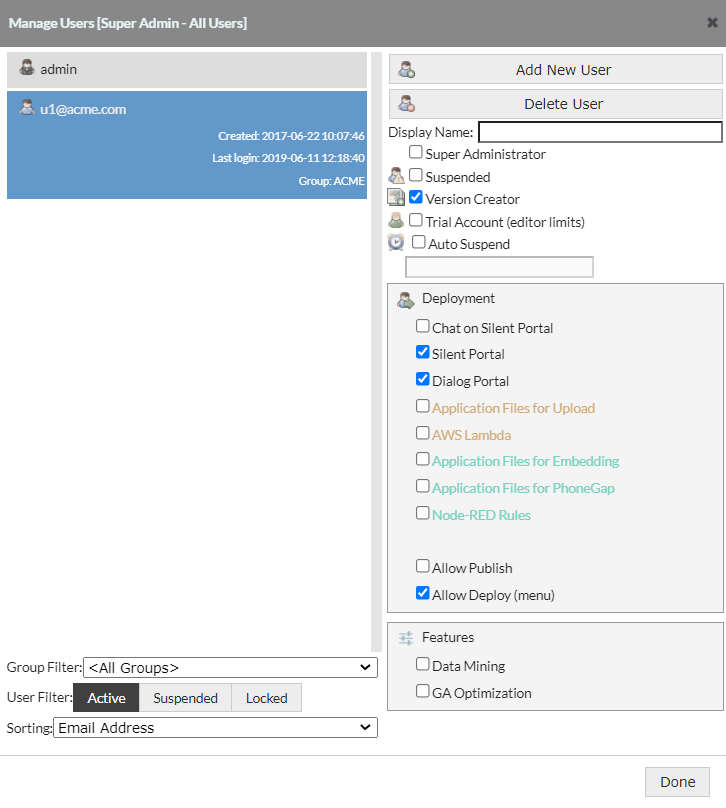
Manage Groups
A Group allows it's member users to share in the development of common Knowledge bases
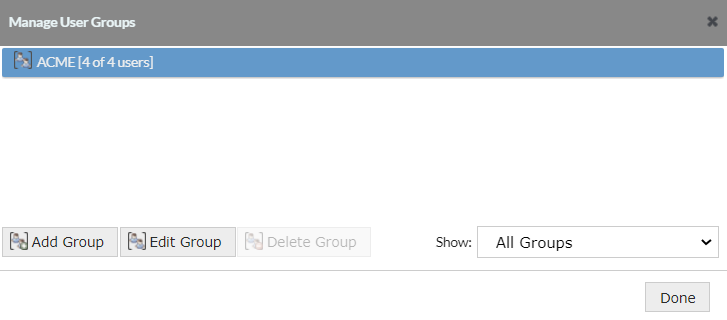
Use Add Group to create a new group of users:
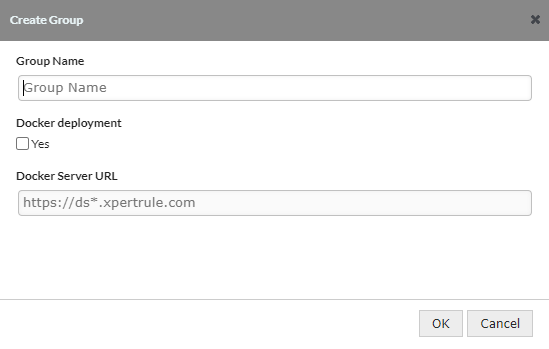
Once a Group is added, the group members (users email address) can be added/edited. A leading asterisk (*****) designates a Group Admin User
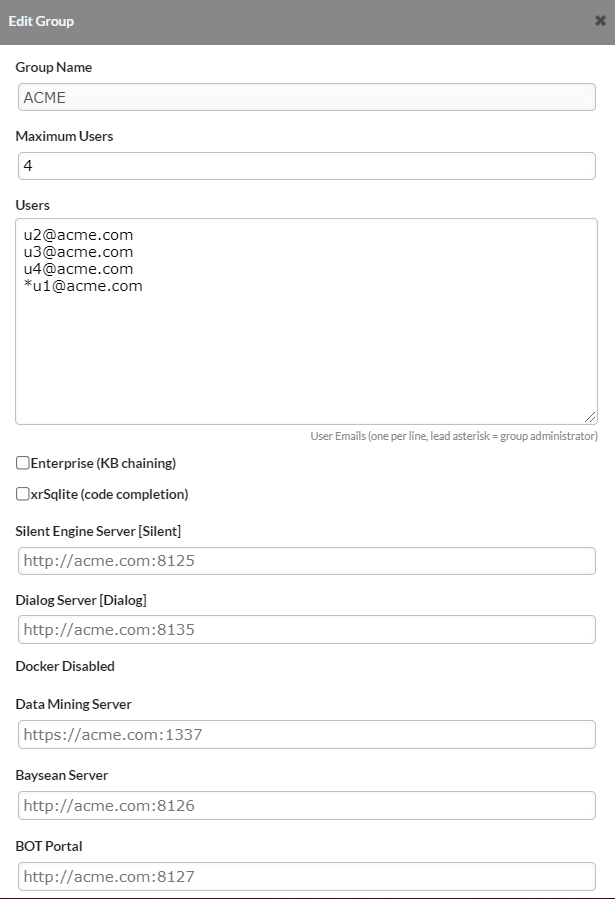
The URL of the various servers accessed by this group can also be specified.