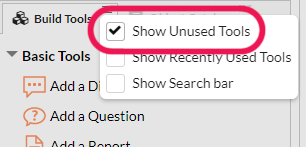HELP!
Categories
A category is a grouping of Objects. A knowledge base based on the standard Template will display the following categories;
- Questions & Attributes
- Dialogs & Reports
- Knowledge
- Procedures
- Scripts
- Default Dialogs
- Uncategorized Objects
The category image (visible in the Object Catalog) and name can assigned via the Category Editor which can be invoked by right-clicking the Category name in the Object Catalog tab and selecting 'Edit' from the menu.
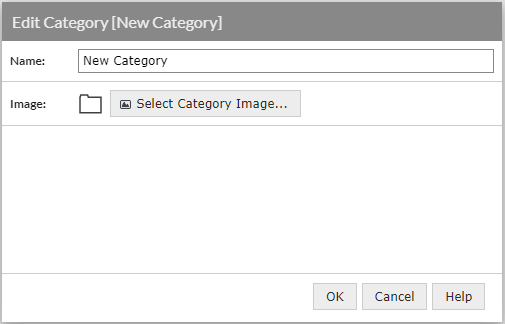
Adding New Categories
New categories can be added to the Object Catalog by using the Add a new Catalog Category tool under Advanced Tools.
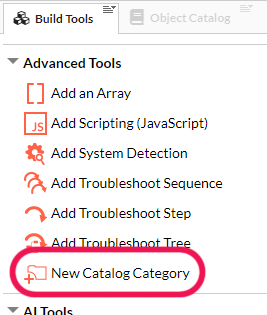
If this tool is not available, click the expansion icon in the top-right of the 'Build Tools' pane and check the 'Show Hidden Tools' checkbox.