HELP!
The Viabl.ai Home Screen
When a user successfully logs in, they are presented with the Home Screen which lists all the Knowledge bases the user has access to. The user can select between two views; "Tile" and "List".
The Home Screen has a main "hamburger button" menu on top-right side and a "hamburger button" menu for each knowledge base.
Clicking on an existing knowledge base tile will open it, where it can be modified, run, deployed, etc.
A new knowledge base can be created by selecting the New Knowledge Base option on the main Home Screen menu or by clicking the green plus icon on the bottom right hand side.
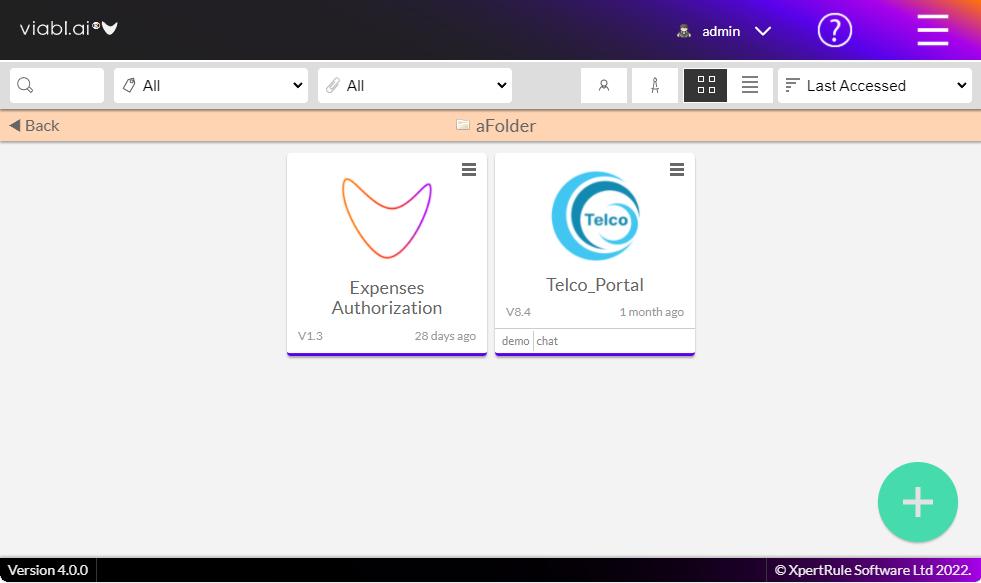
The knowledge base Menu
- Open
- Rename
- Duplicate
- Edit Tags
- Delete
- Move to folder
- Versions
- View Change Audit
- User Access
- Duplicate for Users
- Get Direct Edit Link
- Get Publish Runnable link
- Run Published KB
- Regression Testing
- Export
- Convert to Template
The Home Screen Menu
- New Knowledge Base
- New Project
- New Folder
- Import Knowledge Base
- Import Project
- External links to associated XpertRule portals