Knowledge Base Templates
A knowledge base Template is the foundation of all newly created knowledge bases. i.e. the content of a Template, including all its Base Classes, Categories and Objects form the starting point of a new knowledge base. Any number of such Templates can be maintained by the developer.
Once a knowledge base is created then its link with its Template ends i.e. editing a knowledge base Template does not change existing knowledge bases created using it.
When the ![]() button is pressed to add a new knowledge base, a dialog of the available templates is presented. If only the Standard Template is available then this option will not be presented.
button is pressed to add a new knowledge base, a dialog of the available templates is presented. If only the Standard Template is available then this option will not be presented.
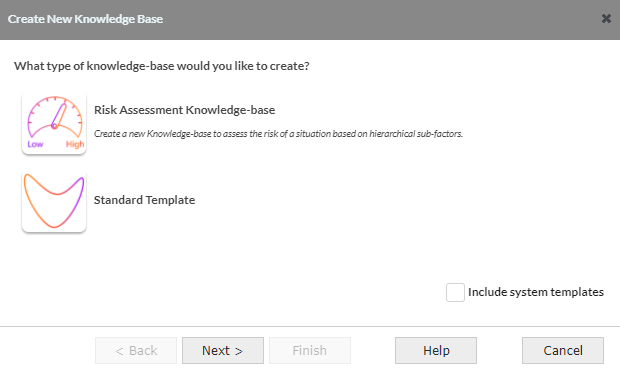
Creating New Custom Templates
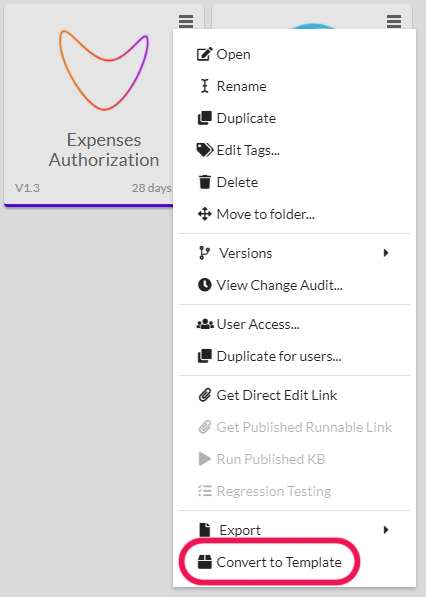
An existing knowledge base can also be converted into a Template (which can then be used as the starting point of a new knowledge base) To convert a knowledge base into a Template, select 'Convert to Template' in the knowledge base menu which is found next to the knowledge base name in the Home Screen.
Once the knowledge base has been converted to a Template, the owner can give it a descriptive text. This is done by selecting 'Properties' via the Template's menu.
Please note: Once converted, the original knowledge base will no longer exist. Any changes to the Template can only be made by editing the converted Template. To maintain the original knowledge base, you can Duplicate it before conversion.
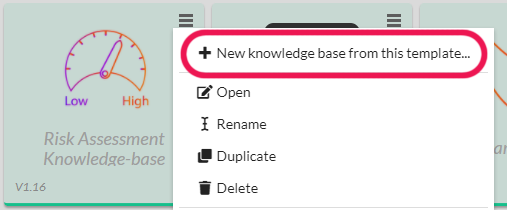
If the template has the 'User Access' 'KB Access' setting as 'Owner' for the logged in user then it will be shown in their home screen and they will be able to use it via the 'Create Knowledge Base' button, or from the ![]() menu they can 'Open' (edit), 'Duplicate' or 'Delete' it. If the logged in user has been assigned the setting of 'User' then they will only see it in the 'New Knowledge Base Wizard' dialog. If the logged in user has been assigned the setting of 'None' then that template will not be available to them.
menu they can 'Open' (edit), 'Duplicate' or 'Delete' it. If the logged in user has been assigned the setting of 'User' then they will only see it in the 'New Knowledge Base Wizard' dialog. If the logged in user has been assigned the setting of 'None' then that template will not be available to them.