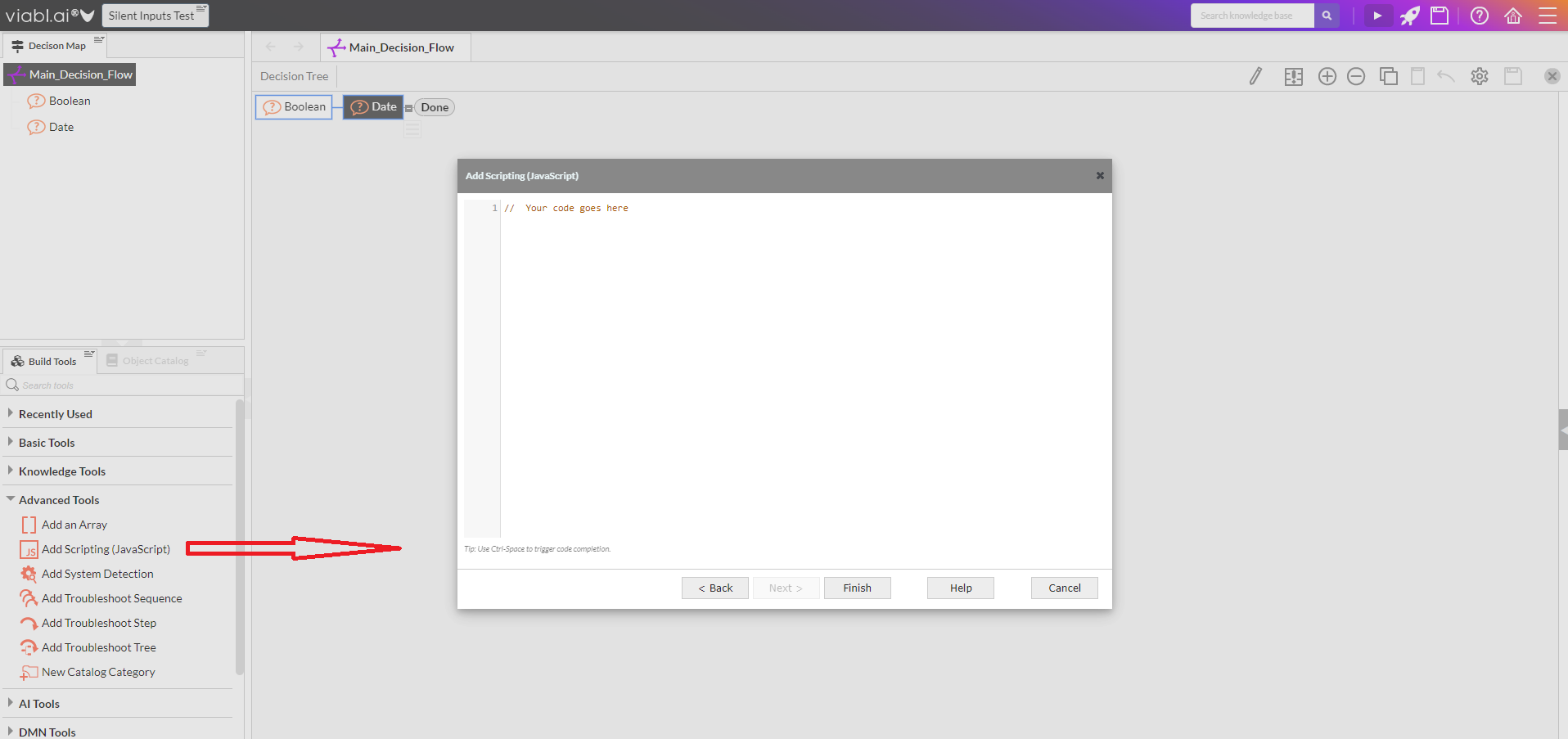Add Scripting (JavaScript)
There are two ways to use this tool
-
Dragging the Tool into position on a Decision Tree editor: Two options are presented to the user to either create a reusable scripting object or embed the script as a one-time use directly on the chosen Tree node, see here for more
-
When double-clicking the tool the user is prompted for a Name and Category for this Script Object. This can create an JavaScript object that can be re-used from the object catalog. Alternatively you can create this as a JavaScript Function for use inside another Script (XpertScript or JavaScript).
The final screen is the JavaScript editor itself where the JavaScript code is entered. Once the user has completed the script, it is possible to go back into the script and use the advanced editor that allows access to the object Catalog so available objects can be dragged into the editor.
This Tool can be identified by the  icon.
icon.