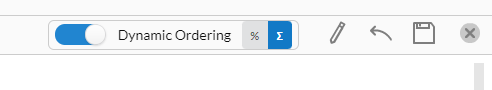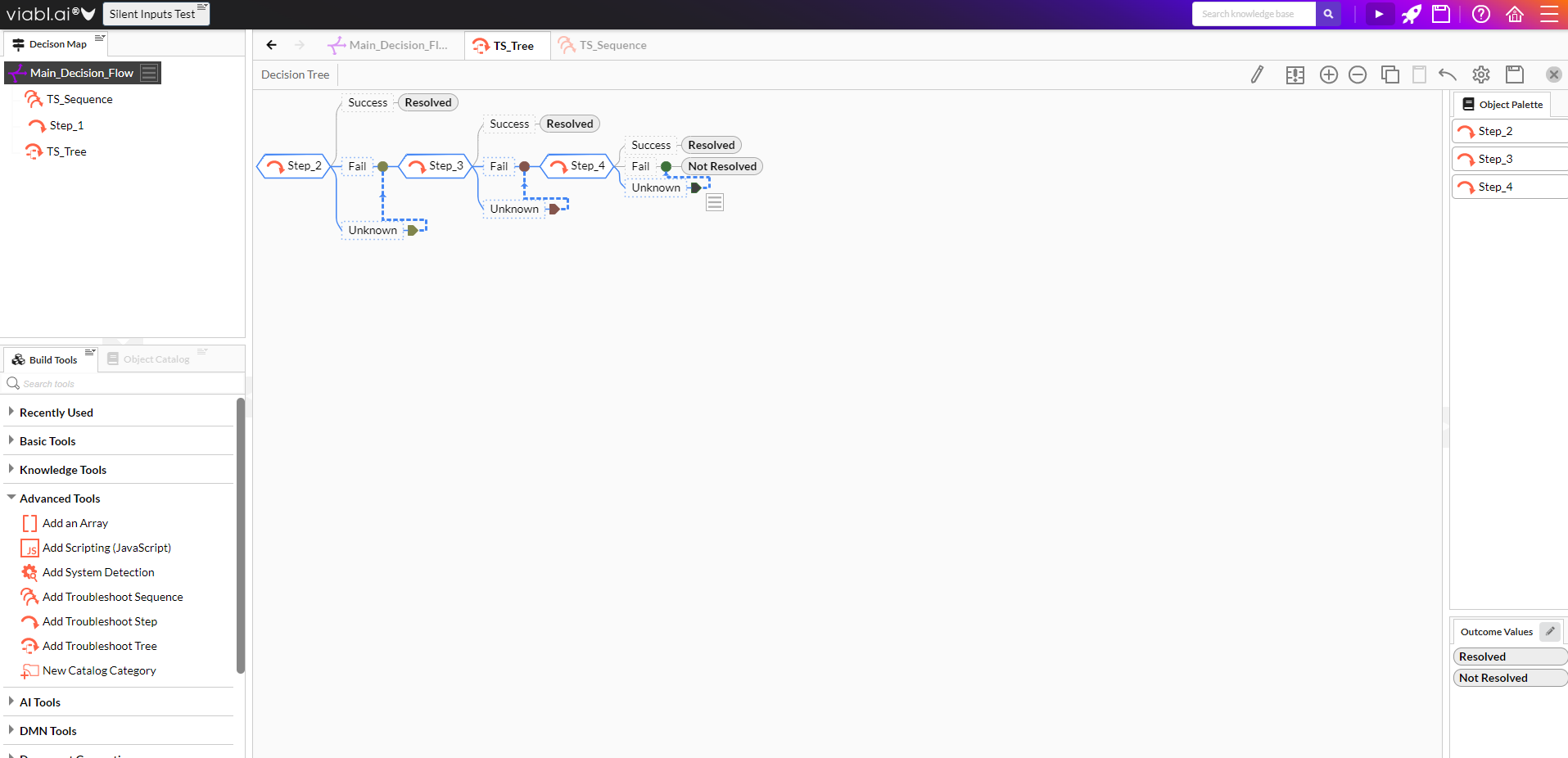Add Troubleshooting
There are three ways of adding troubleshooting into a knowledge base:
 Add Troubleshoot Step
Add Troubleshoot Step Add Troubleshoot Tree
Add Troubleshoot Tree Add Troubleshoot Sequence
Add Troubleshoot Sequence
These tools are preconfigured knowledge objects which can simplify the process of adding troubleshooting decisioning into a knowledge base. Troubleshoot Sequences and Trees are typically composed of a series of Troubleshoot Steps. However, they can all exist without any of the other parts.
Add Troubleshoot Step
This is a simple question object with three possible outcomes:
- Success
- Fail
- Unknown
Which can be used to determine the outcome of a particular troubleshooting action. Inside the question should be all the information an end-user needs to execute the troubleshooting task.
Add Troubleshoot Tree
This is a decision tree with preconfigured outcomes of:
- Resolved
- Not Resolved
Which can be used in a similar way to a Troubleshoot Step, except it can contain a series of questions or Troubleshoot Steps within rather than a single question.
Add Troubleshoot Sequence
This tool connects a series of Troubleshoot Steps together into a dynamic sequence. If a single step results in "Resolved" or "Success", the sequence ends. Otherwise, it steps through each Step until it is resolved or reaches the end of the sequence.
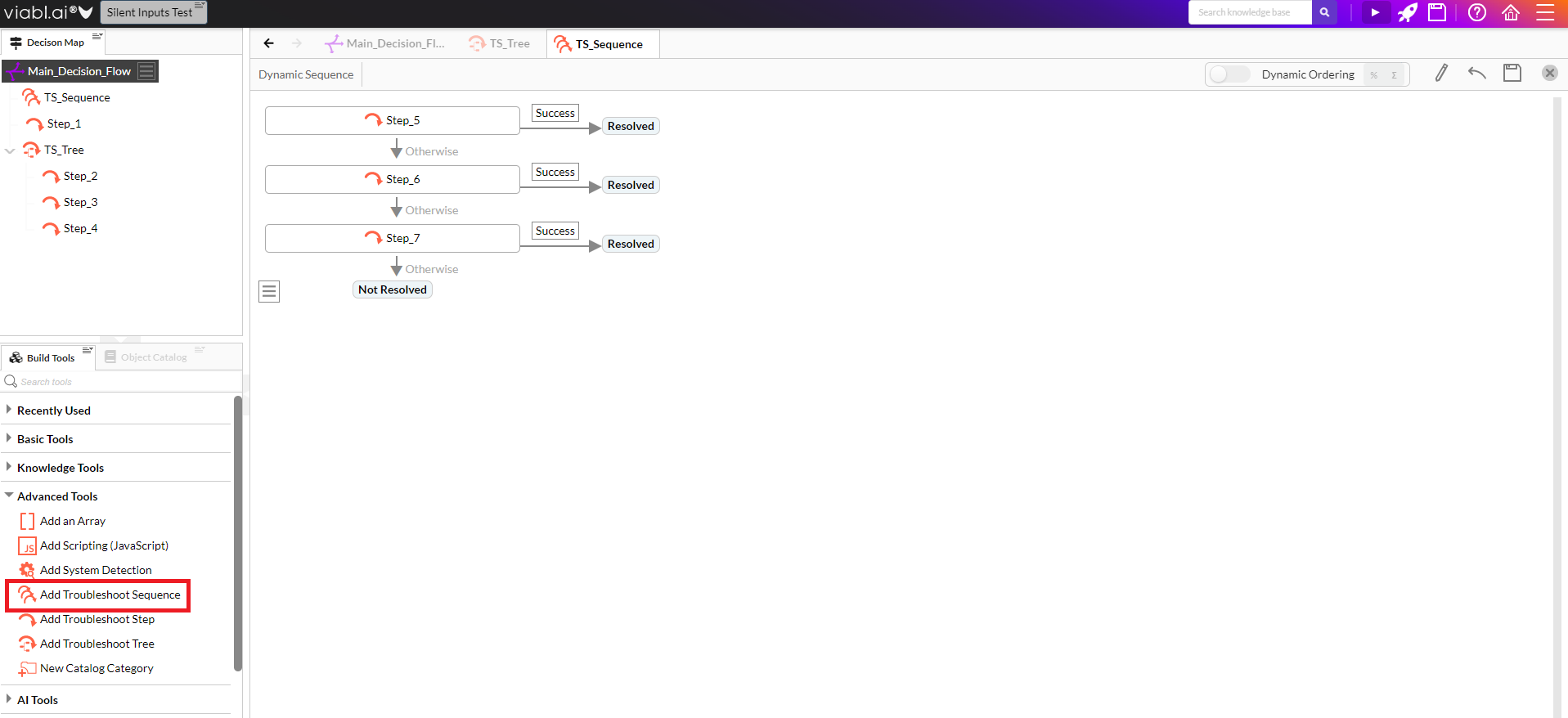
Further to this, when the Dynamic Ordering option is set to True, the order of the questions will update live as end-users interact, providing the most common solution as the first option, then moving down the list in decreasing success rate.