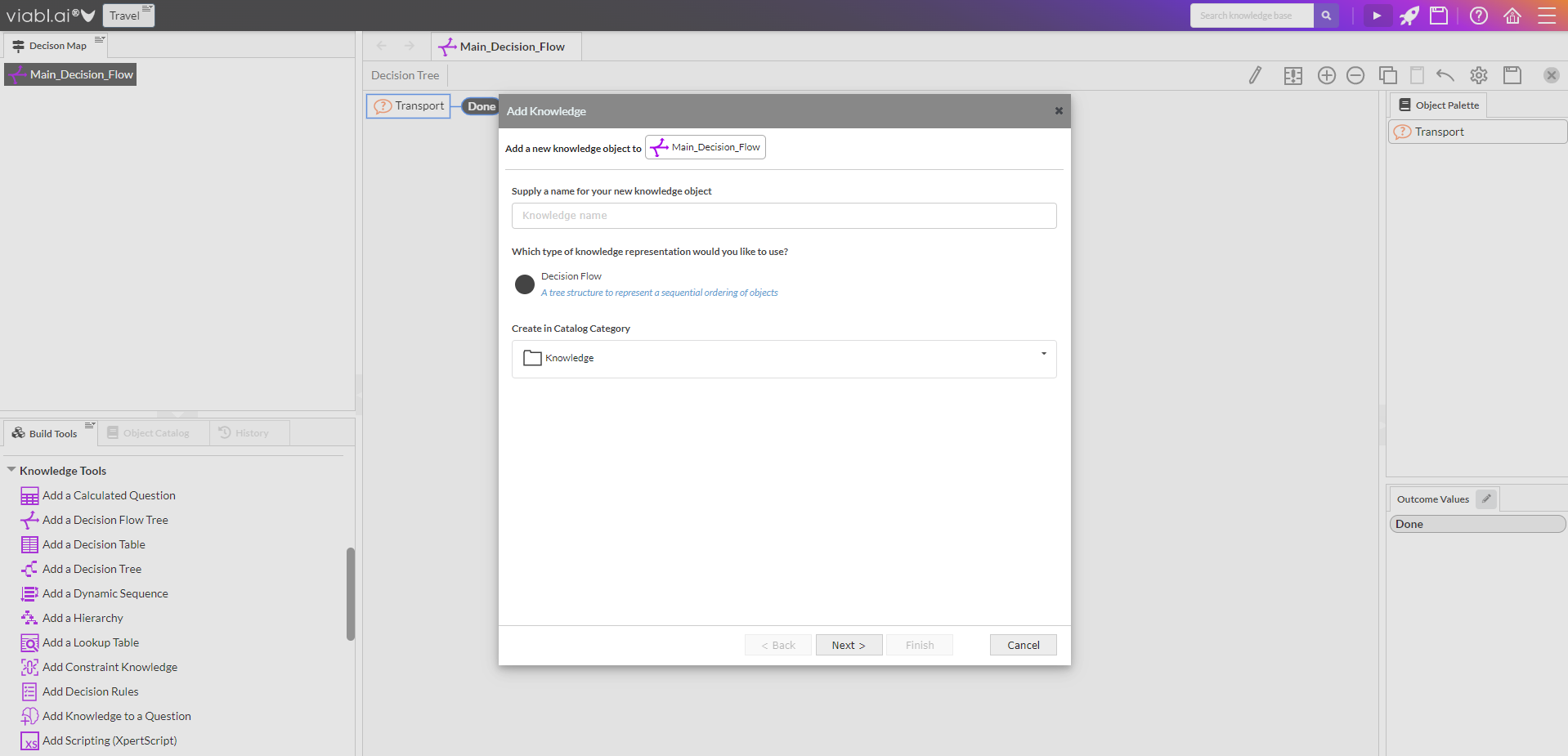HELP!
Add a Decision Flow Tree
A Decision Flow Tree is similar to a flow chart and is the main method of graphically representing workflow or process of logic. It can control the flow of other Objects:
- Other Decision Flow Trees
- Other Knowledge Objects (e.g. Decision Trees, Decision Rules, Decision Cases etc)
- User interface Objects (Dialogs, Reports)
- Inbuilt and custom integration Objects used to invoke 3rd party APIs
- Embedded Scripts or Script Objects to perform assignments, calculations and data manipulation.
The default Start Object called "Main_Flow" is an example of a Decision Flow Tree.
This Add a Decision Flow Tree build tool can be identified by this icon:  and can be utilized in a number ways from within viabl.ai platform:
and can be utilized in a number ways from within viabl.ai platform:
- Double click build tool to add it to the Catalog
- Drag and drop the tool to include inside another Decision Flow Tree.
- Select from the context sensitive mini burger menus in various Object Editors
Enter the name and category and the decision flow is created in the Catalog or inserted in another Decision Flow.