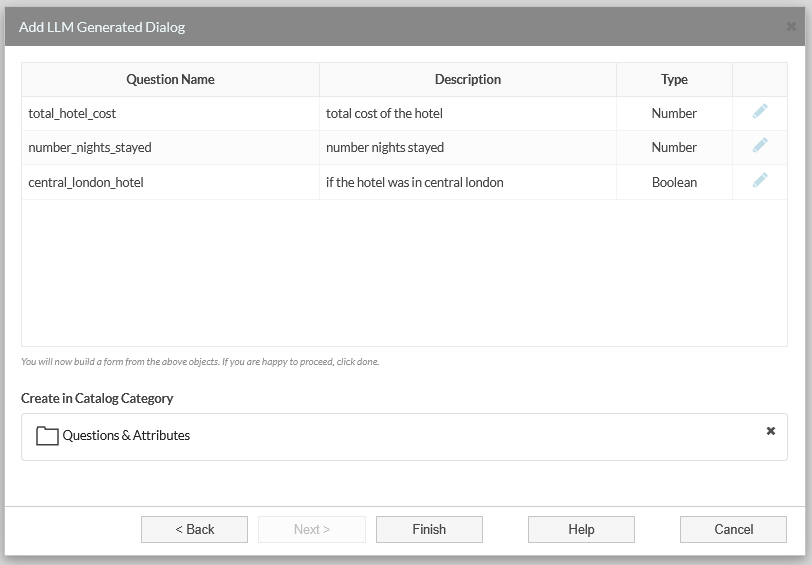Add a LLM Generated Dialog
This build tool allows users to create dialogs for the current knowledge base using LLMs. The build tool can be found by the following icon within the LLM integration category: 
The first page of the LLM Generated Dialog build tool contains the name, description and catalog category of the dialog which will be created. The name of the dialog cannot be left empty while the description is optional.
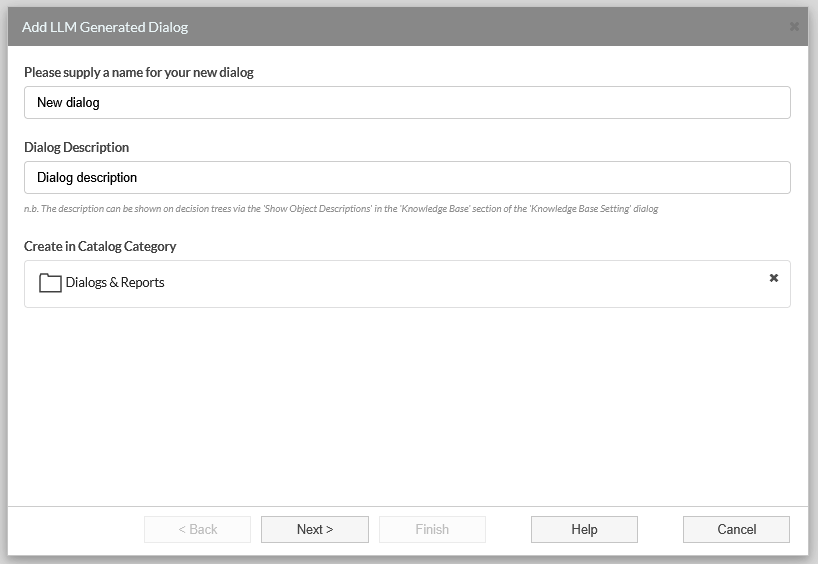
The second page of the build tool contains the dialog templates from which the "master dialog template" is automatically selected, which can be changed for any of the other dialog templates in the knowledge base. You can also make a copy of the parent dialog by checking the checkbox.
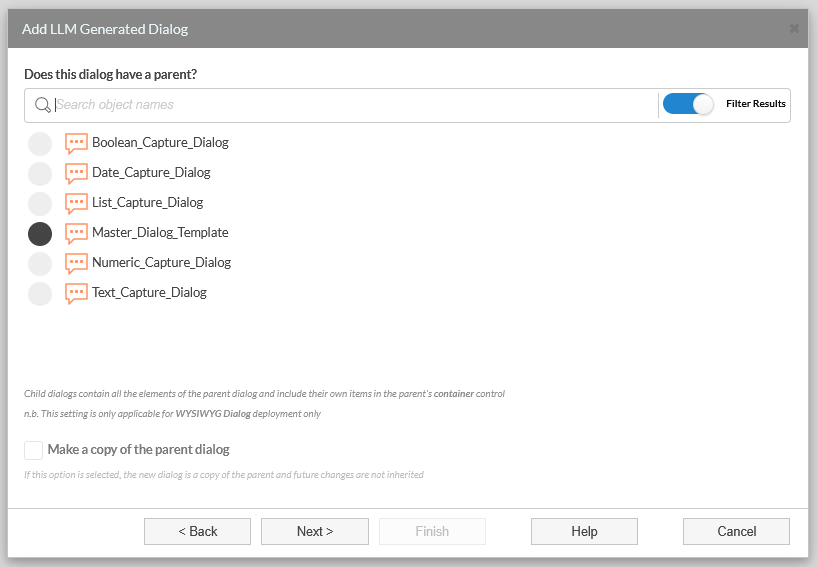
The third page has the prompt text box which the LLM uses to generate the dialog. Keep your prompts simple and concise for better results.
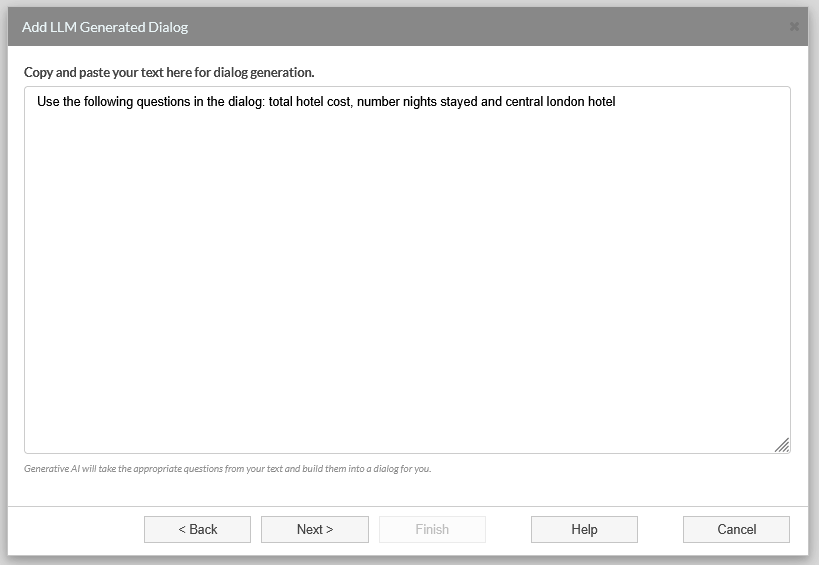
The final page of the build tool displays the questions the dialog will be capturing, including their descriptions and types. The catalog category selector in this page is for the questions which would be created if they do not already exist in the current knowledge base.