New EA Optimisation
The Viabl.ai Platform provides the ability to solve non-linear search optimiation problems through the use of Genetic Algorithm (GA) Optimisation that searches for the values of the parameters (Genes) that provide a valid, optimal (or near optimial) solution to the problem.
When using the New GA Optimisation Build tool will prompt for the following settings:
- Chromosome type - Standard, Sequenced or Picklist
- the Gene Viabl Platform objects to be optimised (Numeric Questions)
- the possible range of the Genes
- Selecting the Cost Function Script (if already created present)
- Advanced optimisation parameters (with a set of default values)
See also How do I model my Resource Optimisation Application in Viabl Platform?
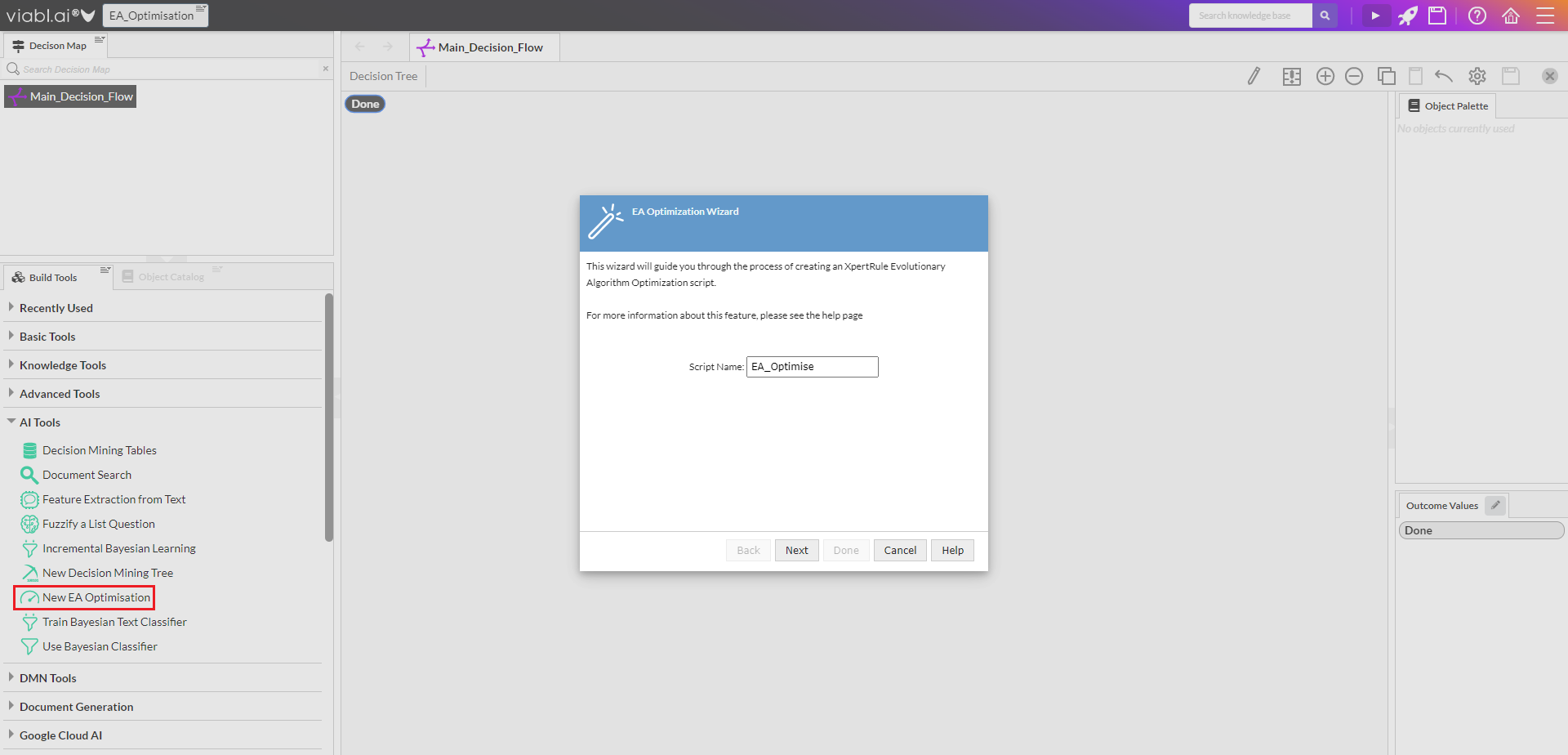
The GA Optimisation object is identified by this icon: 
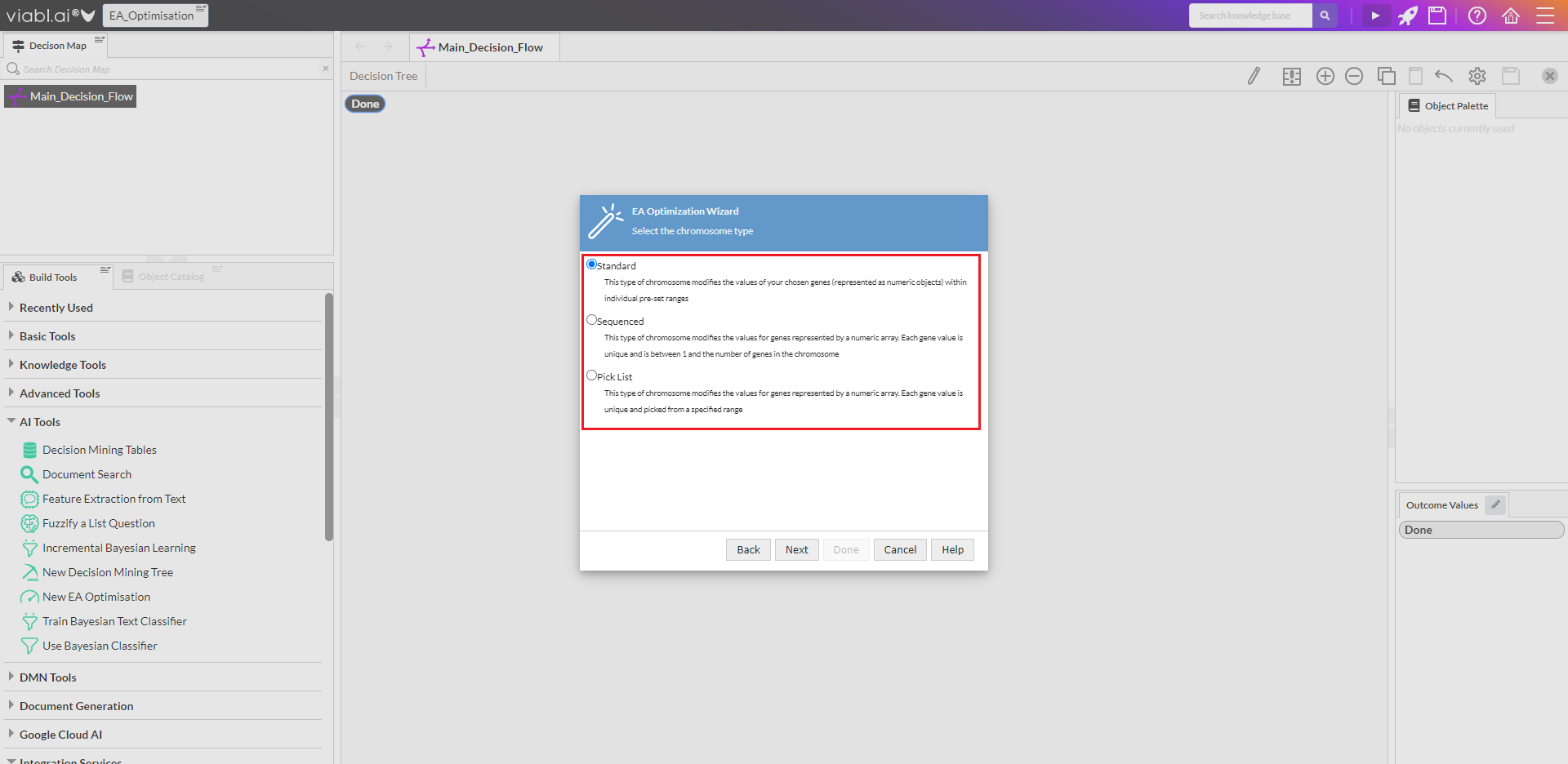
Chromosome Types
- Provide a name
- Select the type of GA algorithm you require:
- Standard - This type of chromosome modifies the value of your chosen genes (represented as numeric objects) within individual preset ranges.
- Sequenced - This type of chromosome modifies the value for genes represented by a numeric array. Each gene value is unique and is between 1 and the number of genes in the chromosome.
- Pick List - This type of chromosome modifies the values for genes represented by a numeric array. Each gene value is unique and picked from a specific range.
Select all the Numeric variables (Objects) that will be optimised (Each variable represents a "Gene" in the Chromosome). If the Numeric Objects have not been defined already then they can be added at this stage.
Notice that even a non-numeric variable, such as a list, is represented by a Numeric Object holding the index number of the List value.
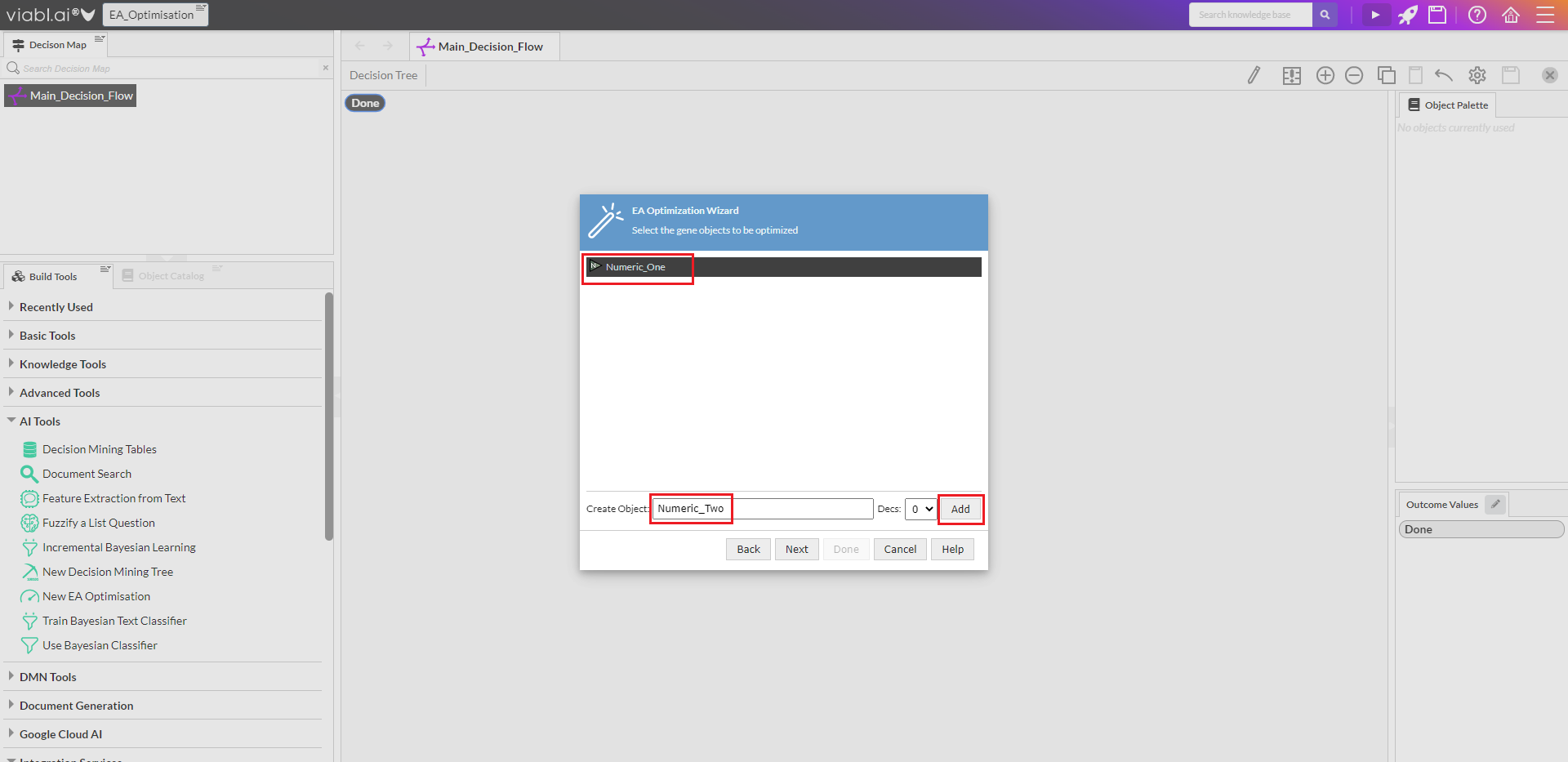

For each Gene, define the minimum and maximum value that is permitted for the optimised variable.
A sum-constraint option will ensure that the specified total sum will be enforced when the Gene values are selected.
Select the script Object used to measure the "cost" or "fitness" value for a given solution.
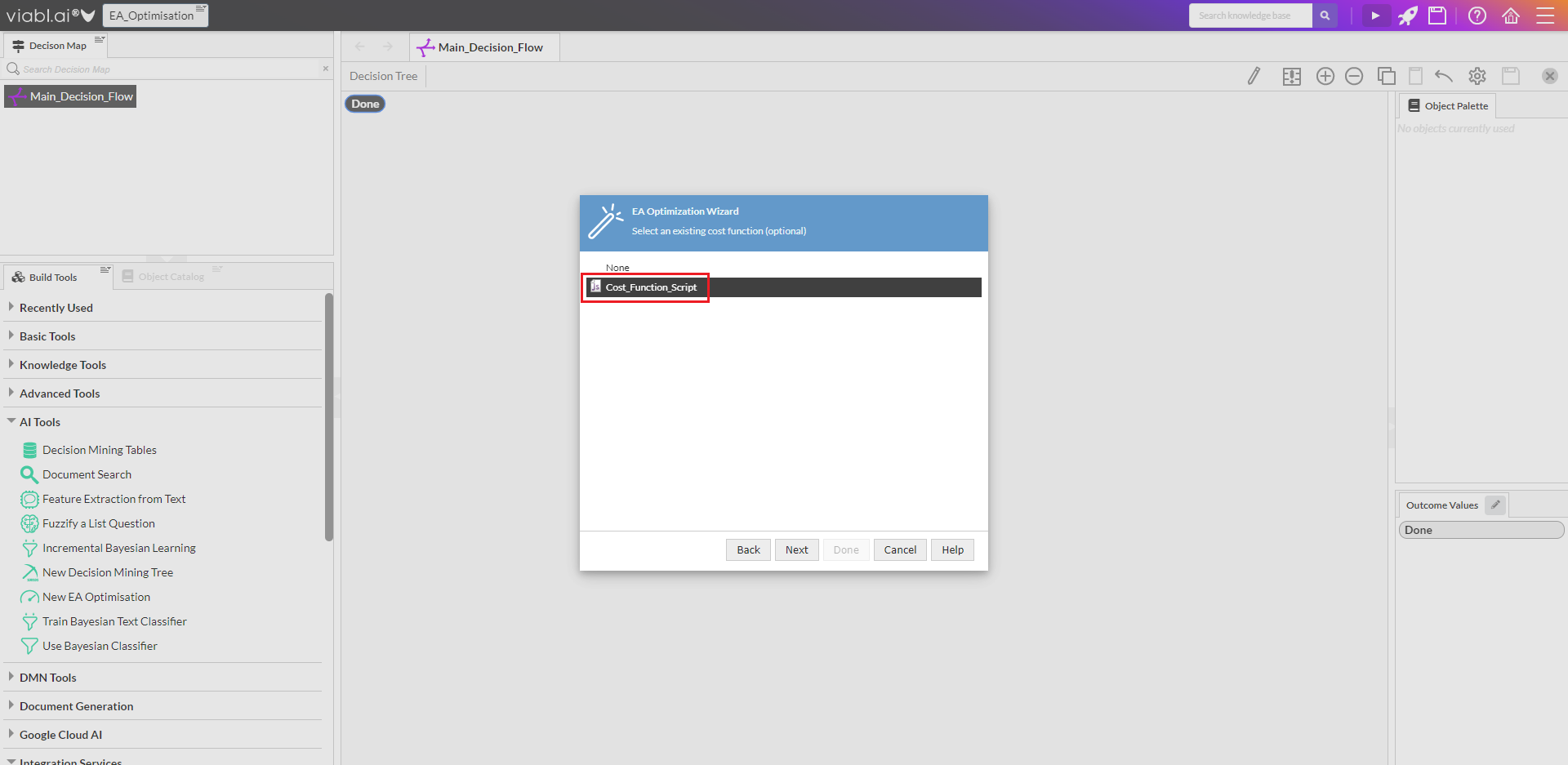
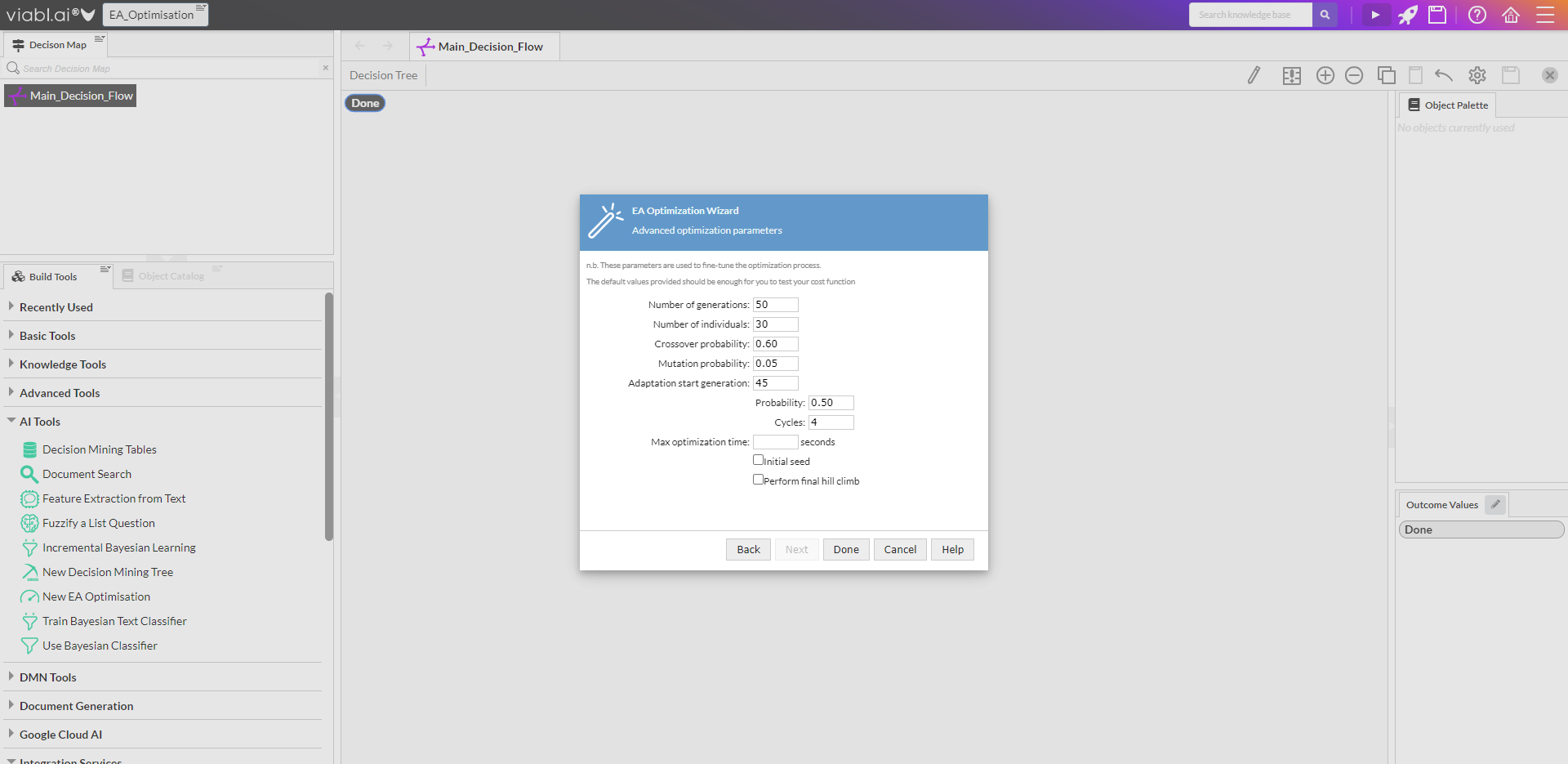
The advanced optimisation settings are given with default values which represent represent a good enough start and can be tuned after the optimisation is run and its performance is measured.