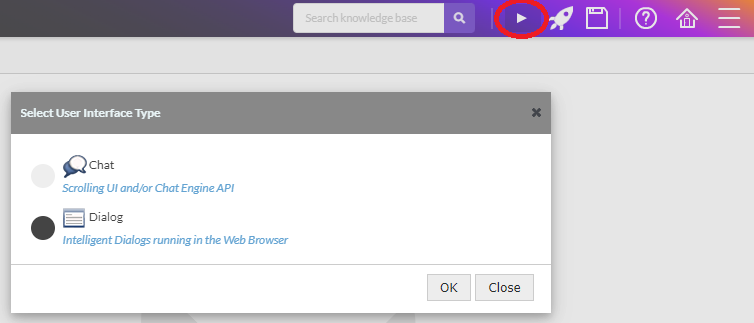HELP!
Using the Test Run
The Test Run option allows the opened knowledge base to be run in the Web Browser for testing purposes.
To start Test Run, click the ![]() icon on the Toolbar
icon on the Toolbar
Where more than one user interface type is enabled for the knowledge base, the developer is prompted to select the UI options to test.
The Silent User Interface provides a special web page for testing Input & Output data.
The url generated for the Test Run page is temporary and is overwritten with every new Test Run. For a more persistent Test Page see Publish