Decision Rules Inference
Inference executes from top to bottom through the rules, and all rules will be executed. For each rule, the condition clause is considered by evaluating each condition it contains. If the condition evaluates to true then the next condition in that clause is considered (ANDs), if any condition evaluates to false then the rule is bypassed. If the variable object referenced within a condition does not have a value then object inference is performed on that variable object. If all the conditions of a rule are satisfied then the Decision Rules object is set with the outcome values defined for that rule and any script is then executed.
Decision Rules Editor
There can be one or many rules within a Decision Rules object. Rules consist of conditional statements which if evaluated to true will assign the outcome values associated with that rule and then run any script if present.
If conditions aren’t used in a rule, the rule abbreviates to using a SET statement where just outcome values are assigned. If conditions are used, then IF statements are used (and possibly ANDs) and the outcome values are assigned in the THEN clause.
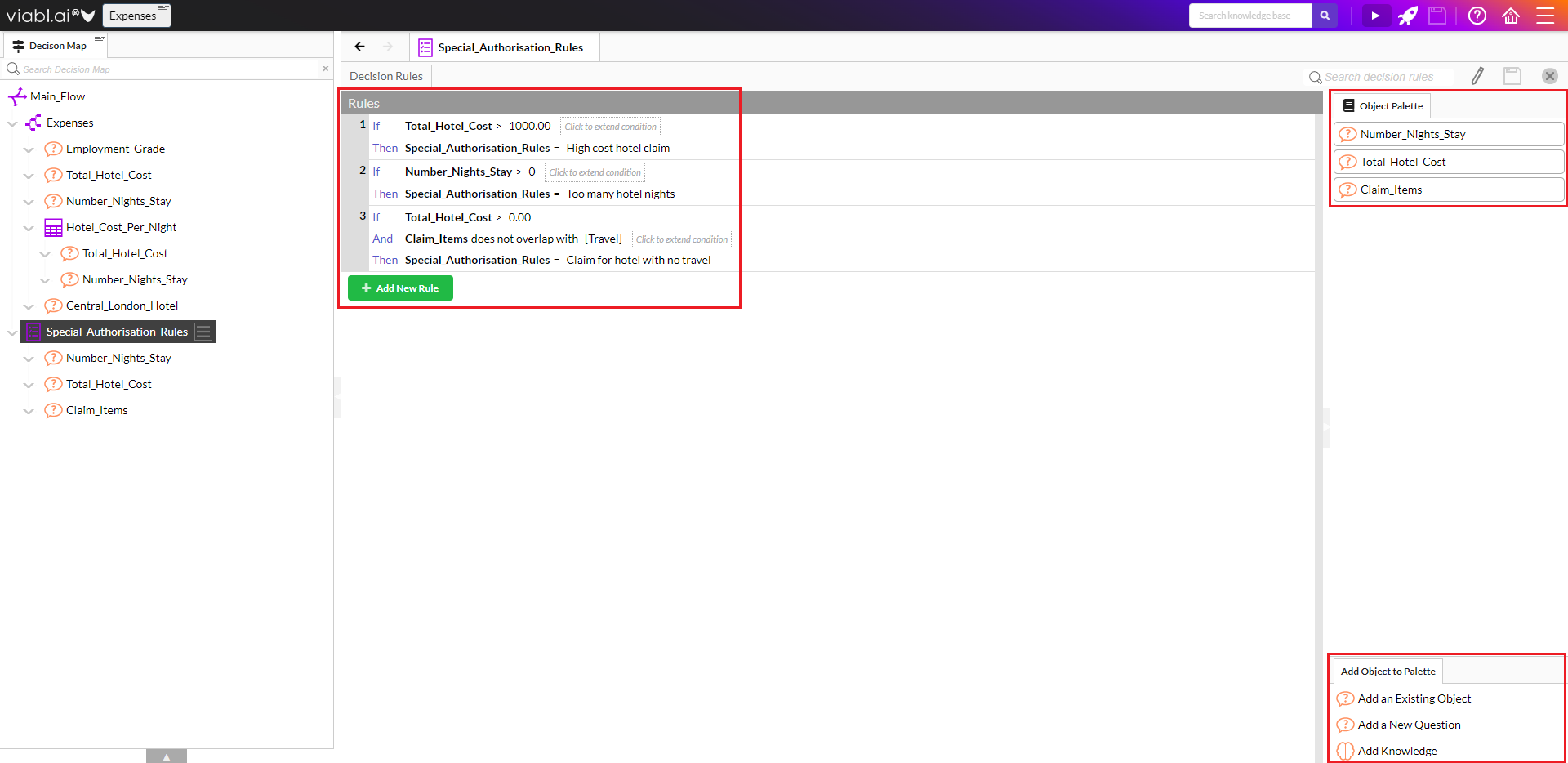
Allows multiple rules to be built to set the Decision Rules object’s outcome values.
There are certain truths or rules when building Decision Rules:
- Decision Rules outcome values are multi-select
- Each rule is made up of a condition clause and an action clause
- A condition clause can be made up of one or more conditions
- An action clause has just one action and is where the outcome values are assigned
- The condition clause starts with an IF statement and the action clause starts with a THEN statement
- It is possible to extend each IF statement by ANDs (there are no ORs allowed)
- If no condition is present, then the rule begins with a SET statement and there is only an action
- Comparison operators are used in the conditions
- Multiple outcome values can be assigned by each rule
- XpertScript and JavaScript can also be executed after the action clause for each rule
Decision Rules Conditions
A Decision Rule Object in the Viabl.ai Platform has at least one rule and each rule would generally have at least one condition. The conditions can be added, removed, or edited via the Decision Rules Editor. Depending on the type of the variable object used in the condition will determine which editor will be opened and the object edited directly within.
The objects that can be used are as follows:
- Questions
- Calculated Attributes
- Decision Trees
- Decision Tables
- Decision Rules
- Dynamic Sequences
The types of these objects that can be used are:
- List
- Numeric
- Boolean
- Dates
- Text
Decision Rules Outcome
As Decision Rules are multiselect, each rule is executed and if all the conditions for that rule are satisfied then the outcome values of that rule are appended to the outcome value for the Decision Rule object. Therefore, it is possible that even after all the rules have been evaluated the Decision Rules object could have the outcome value of “Empty”.
Convert Decision Rules to Decision Table
Decision Rules can be converted to a Decision Table object. If this is the case Decision Table inference will be used. Conversely, it is also possible to convert a Decision Table to a Decision Rules object.