getValues
This method returns a JavaScript data Object which holds the specified Object values.
xpertrule.getValues(objectArr, includeCaptured]);
Where objectsArr holds an array of specified Objects whose value is to be returned.
If includeCaptured is set to true then the returned array will also include all objects captured up to this point in inference (as well as any other specified Objects).
An empty objectArr with includeCaptured=true would return all captured objects only.
objectArr array can specify the Objects either as a list of objectID (integer), objectName (string), or objectRef (e.g. #Grade)
The following example will return the specified 3 Objects as well all the captured Objects using Object IDs:
var o = xpertrule.getValues([15, 22, 27], true);
or using Object Names:
var o = xpertrule.getValues(["Grade", "Cost", "Department"], true);
or using Object References:
var o = xpertrule.getValues([#Grade, #Cost, #Department], true);
The returned Object has the same format as the setValues method. As well as the Object values, the developer can specify any user defined properties (Object properties and/or List Value properties) which are to be included in the returned Object by setting the relevant option in Object Structure Maintenance:
For example to get an Object with all the captured values for the Object and the "PayBand" property value for Grade:
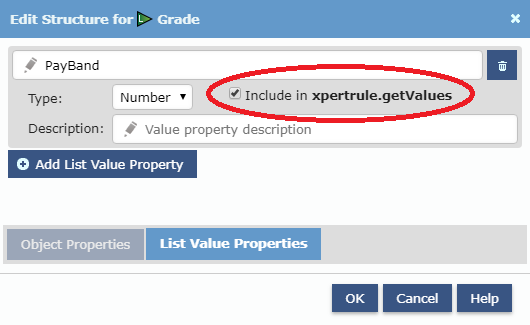
var o = xpertrule.getValues([], true);
xpertrule.messageJSON(o);
Resulting in the following:
{
"Name": {
"_value": "John Smith"
},
"DateOfBirth": {
"_value": "1988-11-08T00:00:00.000Z"
},
"Grade": {
"_value": "Manager",
"PayBand": 3
},
"MonthlySalary": {
"_value": 3000
},
"PermanentContract": {
"_value": "Yes"
}
}
Any List property value returned by this method corresponds to the given property value of the selected List value.