Using XpertScript
XpertScript is a special Viabl Platform scripting technique offering a simple (Low Code) and visual method of implementing a formula or a simple algorithm. The Viabl Platform XpertScript Script Editor allows the developer to build the scripts without the need to learn a new scripting language such as JavaScript.
New Lines can be added by clicking on Add Line. Lines can be Deleted or Copied using the burger menu to the left of each line.
Once a line has been added click on the Editable points to add, edit or delete:
- The ... icon to add, edit or delete parts of a Line
- The edit icon to select from a list of available options
- If/EndIf/Else Statement
- Object Names
- Text Values
- Numeric Values
- Comparitors in IF conditions
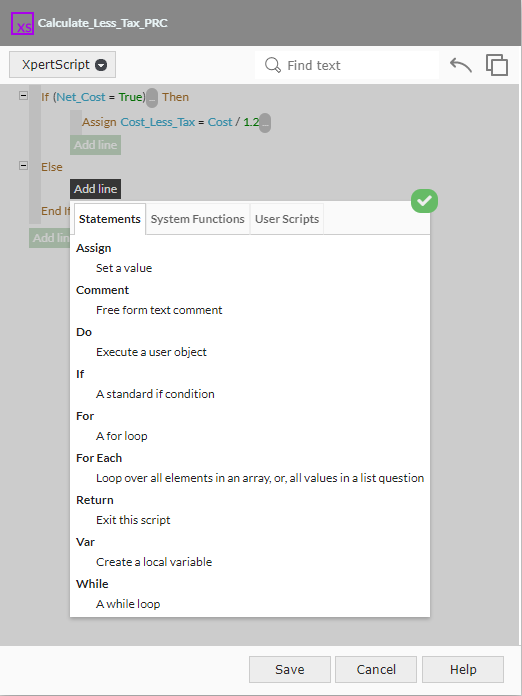
Any combination of the above Statements can be used to implement your formula/algorithm
To improves the readability of XpertScript scripts The XpertScript editor will switch to View mode by hiding the editable points when the developer's pointing device (e.g mouse) remains inactive for a set amount of time (typically 10 seconds but this tine can be set in the User Preferences menu option). When the developer resumes activity with the pointing device, the Editor switches back into an Edit mode by showing the editable points.
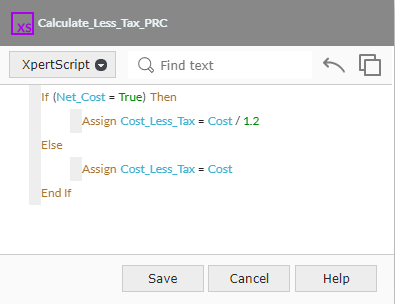
Using XpertScript System Functions
The XpertScript editor also provides access to a number of special functions (listed under the System Functions tab).
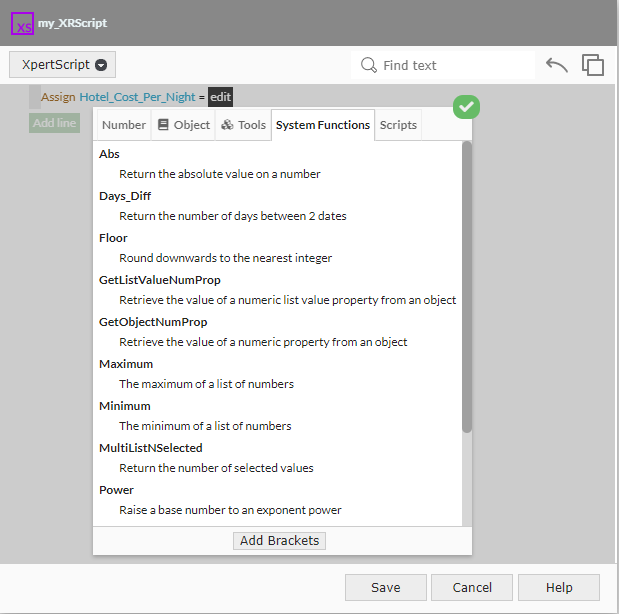
Using JavaScript Functions
To extend the functionality of XpertScript beyond the Statements and System Functions provided, a developer with JavaScript coding skills can leverage the full power of the JavaScript language to create new Functions that can be used by XpertScript scripts via the User Scripts Tab. For more on this see JavaScript Functions for use by the XpertScript Editor
For more information on using the JavaScript language in the Viabl Platform see Using JavaScript