HELP!
Controls
A range of controls are shown in the left part of the dialog editor. The dialog is constructed by dragging and dropping from these controls and/or by dragging and dropping objects from the explorer view onto the centre part of the dialog editor.
When a control is highlighted its properties will be shown on the right hand side of the editor. The properties of parent controls can only be seen/edited in the parent dialog.
Controls for Capturing Object Values
| Name | Supported Types | Sample | Notes |
|---|---|---|---|
| Drop Down | List, Boolean | 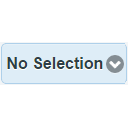 |
The text displayed when the input is empty (e.g. "No Selection") can be changed with the emptytext control property |
| List Box | List, Multi-select List, Boolean | 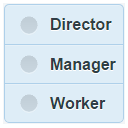 |
|
| Grid | List, Multi-select List, Boolean | 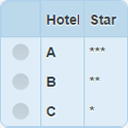 |
This control can also display additional information for each value. Additional value information is defined in the question's "Object Structure" |
| Image Map | List, Multi-select List, Boolean | 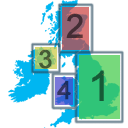 |
Allows selection from areas of an image |
| Button Group | List, Multi-select List, Boolean | 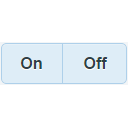 |
|
| Check Box | Boolean |  |
|
| Slider | Numeric | 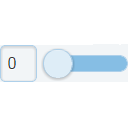 |
Respects the minimum & maximum object properties |
| Edit Combo | Date | 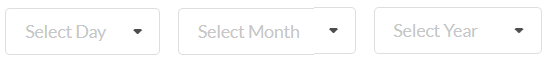 |
|
| Edit Box | Text, Numeric | 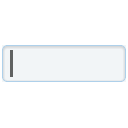 |
See table below for interaction of the readonly control property and the Is Enabled object property (display) |
| isenabled | readonly | note |
|---|---|---|
| true | false | editable |
| true | true | not editable but copyable |
| false | true | greyed out |
| false | false | greyed out |
Controls for Organizing other Controls
| Name | Supported Types | Sample | Notes |
|---|---|---|---|
| Columns Container | n/a | 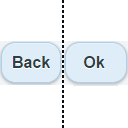 |
Allows other controls to be grouped into a number of vertical columns. The number of columns can be changed with the numcolumns property (possible values are 2, 3 or 4 columns) |
| Panel Container | n/a | 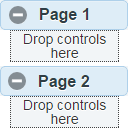 |
Allows other controls to be grouped into a number of panels. These panels can be individually expanded & collapsed by the user |
Supplemental Controls
| Name | Supported Types | Sample | Notes |
|---|---|---|---|
| Button | n/a | 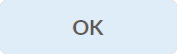 |
Allows various actions... ok, back, macro (running a custom procedure), exit, restart or save |
| Label | n/a | 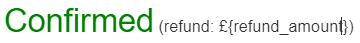 |
Display text and/or images (with optional HTML styling) on the dialog. Can also be used to include captured & calculated object values |