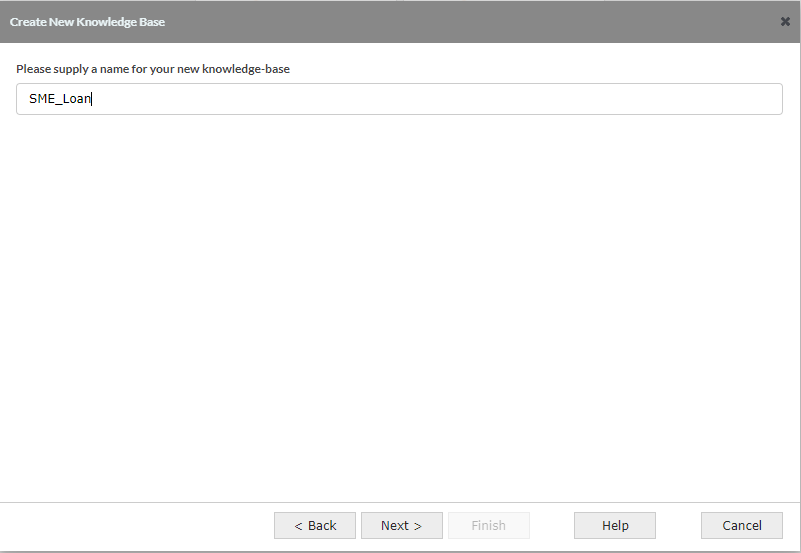HELP!
Part 1: Building the Knowledge Base
1.1 Creating your knowledge base
1.1.1
Log into your Viabl.ai Platform. If you have no user account then please contact your Viabl.ai Platform administrator to set up your user account. To create a new knowledge base click on the green + icon on the bottom right side of the page.
- Make sure the “Include system templates” checkbox is checked
- Select the template: “Risk Assessment knowledge base”, click "Next"
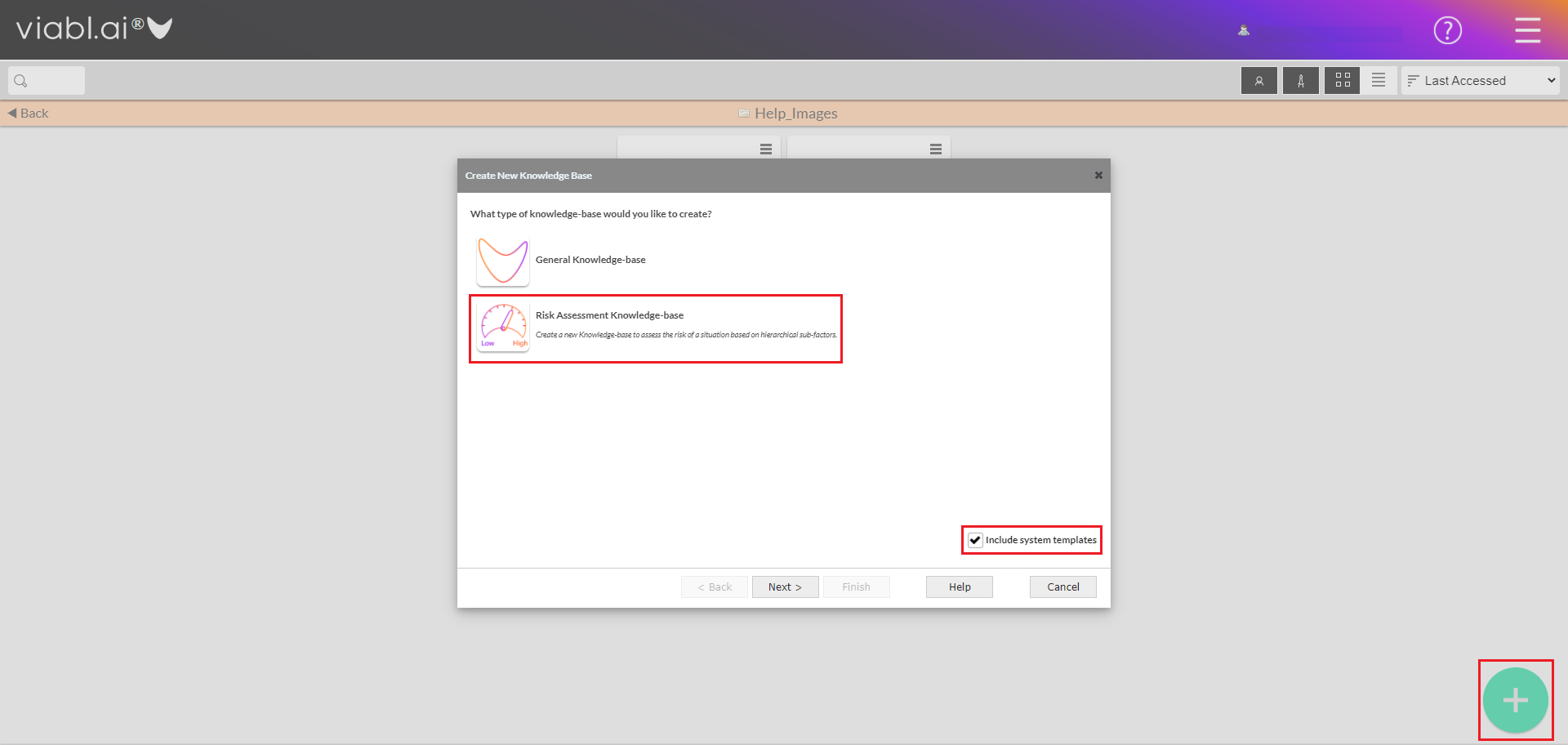
1.1.2
Select the deployment mode: “Dialog”, click "Next"
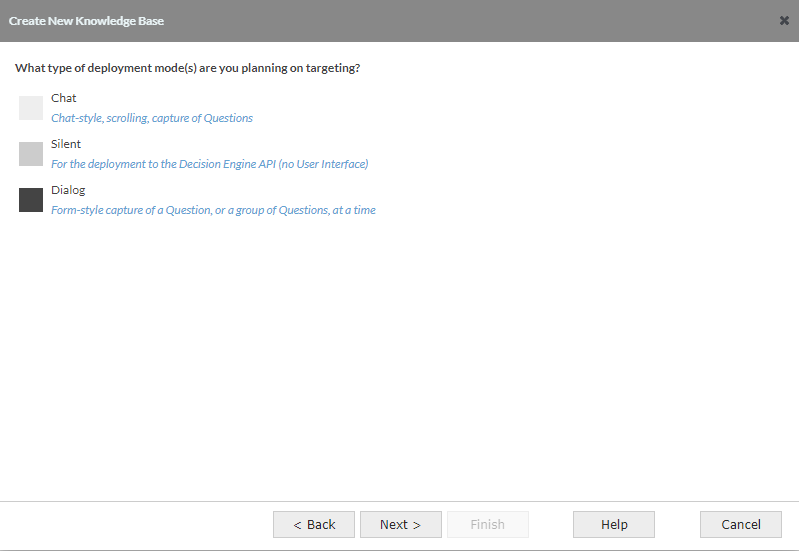
1.1.3
Enter the new knowledge base name: "SME_Loan", click "Next"