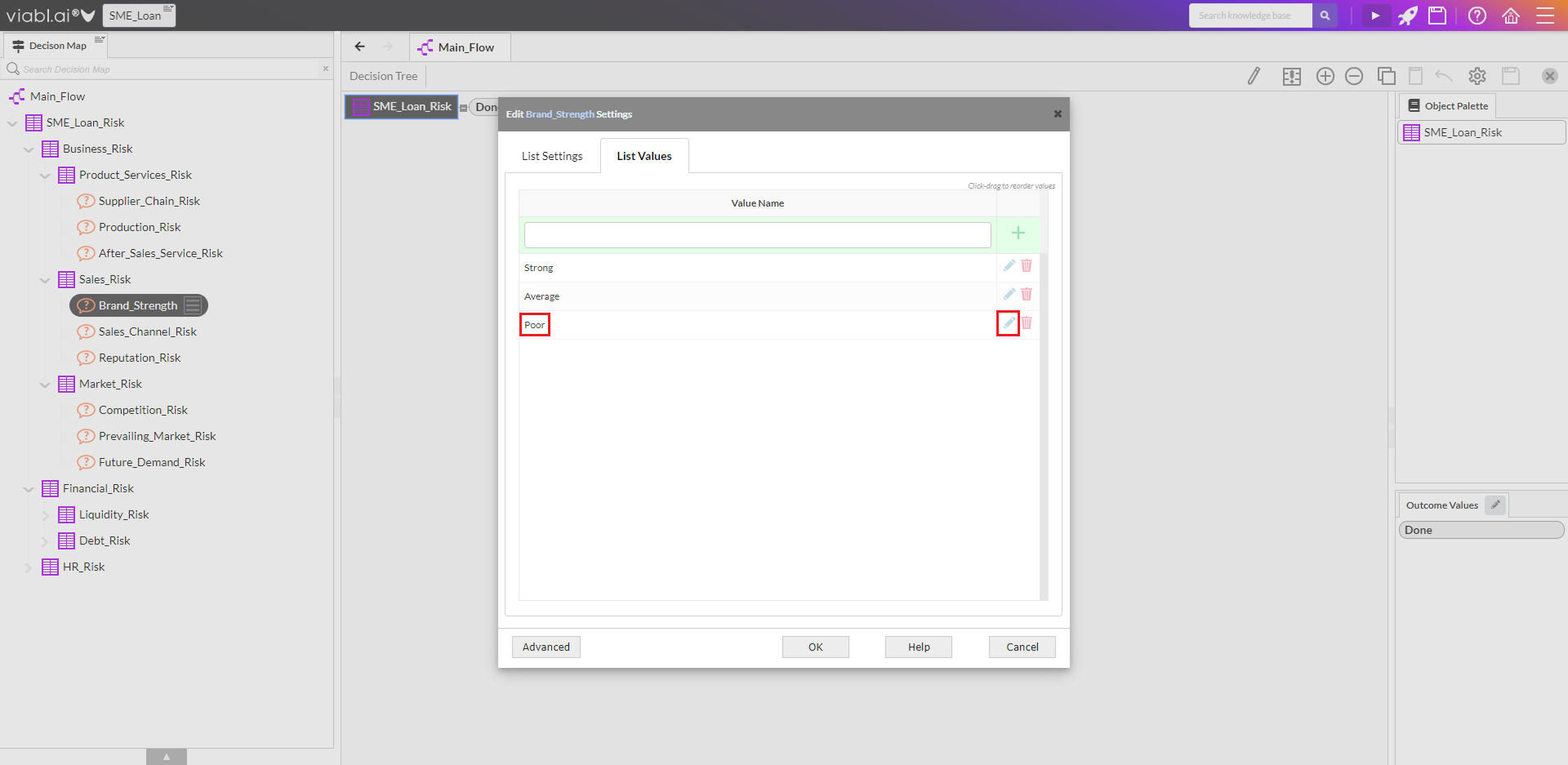Part 3: Customising the Framework
3.1 Renaming the Aggregation Functions
3.1.1
Once the wizard has created the initial base framework, the next stage is to customise through renaming objects and removing unnecessary objects from the Decision Map
-
From the Decision Map, click on the top level "Risk_1" click on burger menu and select "Rename"
-
Rename "Risk_1" to "SME_Loan_Risk"
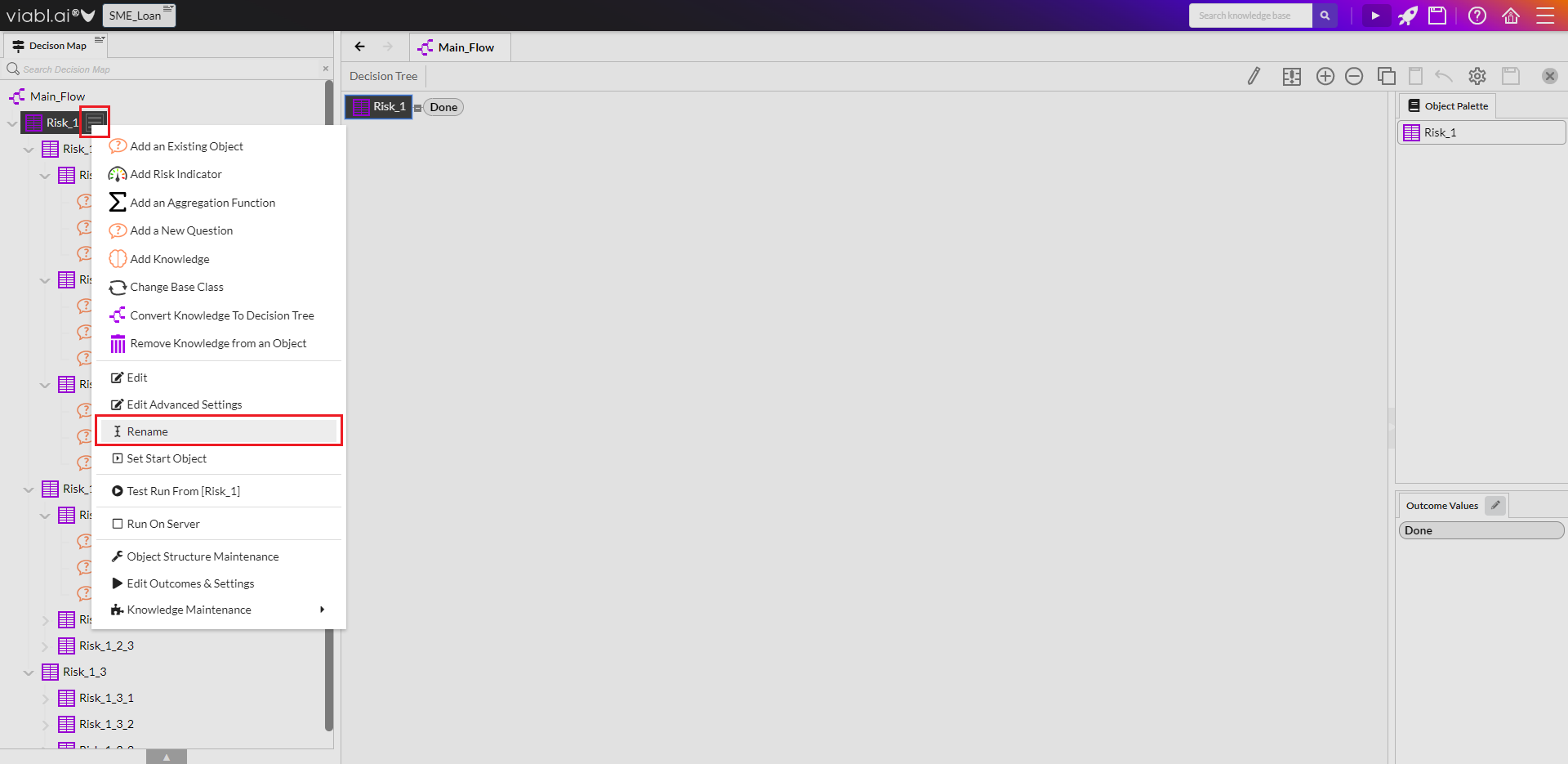
3.1.2
Rename the 2nd level items: * "Risk_1_1" to "Business_Risk" * "Risk_1_2" to "Financial_Risk" * "Risk_1_3" to "HR_Risk"
3.1.3
Rename the 3rd level items under Business_Risk: * "Risk_1_1_1" to "Product_Services_Risk" * "Risk_1_1_2" to "Sales_Risk" * "Risk_1_1_3" to "Market_Risk"
3.1.4
Rename the 3rd level items under Financial_Risk: * "Risk_1_2_1" to "Liquidity_Risk" * "Risk_1_2_2" to "Debt_Risk"
3.2 Removing an Aggregation Function
- As "Risk_1_2_3" is not required:
- Double Click on "Financial_Risk" to open Editor
- Click on "Risk_1_2_3" column and "Remove Risk_1_2_3 Column"
- Click "Yes" to confirm
- Click Save of the editor and the Decision Map will be updated to reflect the removed column
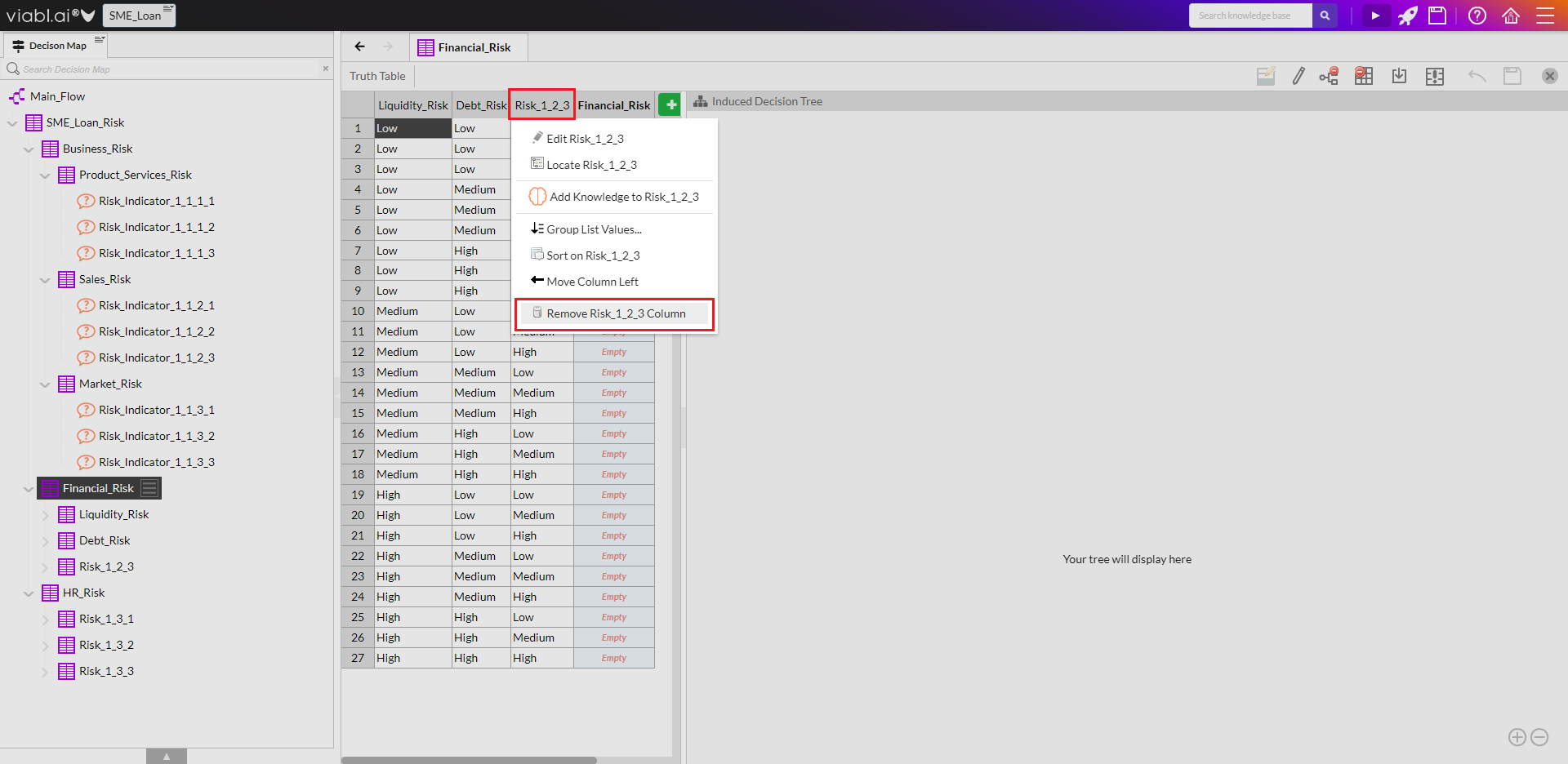
3.3 Removing Knowledge from an Aggregation Function
- 3rd level items are not required under HR_Risk so these can be used as Risk Indicators
- To remove knowledge from these Aggregation Functions and convert to Risk Indicators, do the following on the Decision Map:
- Right Click on Risk_1_3_1 and "Remove Knowledge from an Object" (change the "Place in Catalog Category" to "Risk Indicators")
- Right Click on Risk_1_3_2 and "Remove Knowledge from an Object" (change the "Place in Catalog Category" to "Risk Indicators")
- Right Click on Risk_1_3_3 and "Remove Knowledge from an Object" (change the "Place in Catalog Category" to "Risk Indicators")

3.4 Renaming the Risk Indicators
3.4.1
From a initial creation using the wizard, some initial renaming and pruning of knowledge objects will develop the risk structure.
-
The next stage would be to rename the Risk Indicators themselves
-
From the Decision Map, expand all the levels
-
Under "Product_Services_Risk" rename the 4th level Risk Indicators:
- "Risk_1_1_1_1" to "Supplier_Chain_Risk"
- "Risk_1_1_1_2" to "Production_Risk"
- "Risk_1_1_1_3" to "After_Sales_Service_Risk"
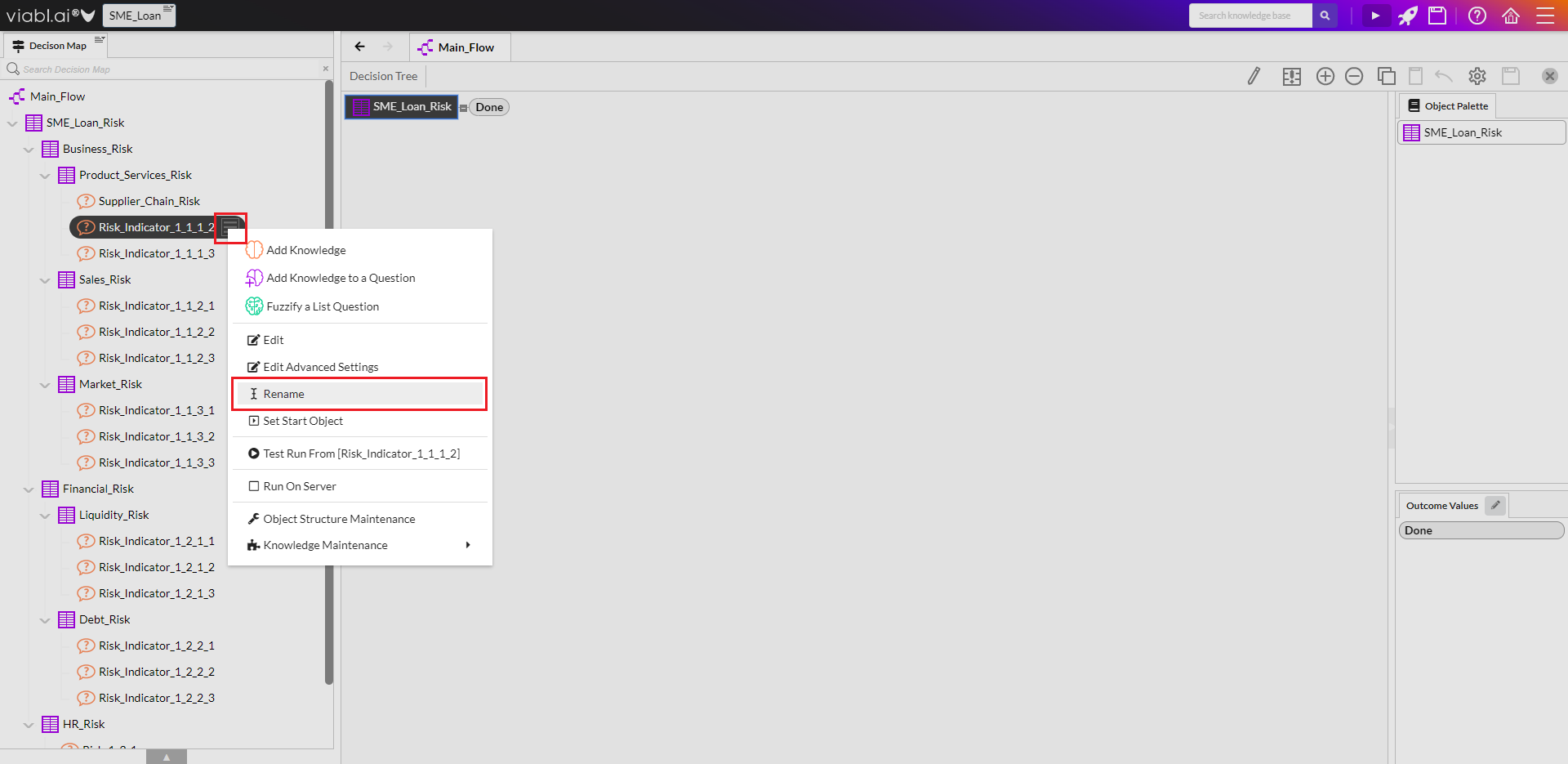
3.4.2
Under "Sales_Risk" rename the 4th level Risk Indicators: * "Risk_1_1_2_1" to "Brand_Strength" * "Risk_1_1_2_2" to "Sales_Channel_Risk" * "Risk_1_1_2_3" to "Reputation_Risk"
3.4.3
Under "Market_Risk" rename the 4th level Risk Indicators: * "Risk_1_1_3_1" to "Competition_Risk" * "Risk_1_1_3_2" to "Prevailing_Market_Risk" * "Risk_1_1_3_3" to "Future_Demand_Risk"
3.4.4
Under "Liquidity_Risk" rename the 4th level Risk Indicators: * "Risk_1_2_1_1" to "Revenue_Risk" * "Risk_1_2_1_2" to "Profit_Risk" * "Risk_1_2_1_3" to "Cashflow_Risk"
3.4.5
Under "Debt_Risk" rename the 4th level Risk Indicators: * "Risk_1_2_2_1" to "Debt_Size_Risk" * "Risk_1_2_2_2" to "Debt_Servicing_Risk" * "Risk_1_2_2_3" to "Investors_Funding_Risk"
3.4.6
Under "HR_Risk" rename the 3rd level Risk Indicators: * "Risk_1_3_1" to "Leadership_Team_Risk" * "Risk_1_3_2" to "Single_Point_Of_Failure_Risk" * "Risk_1_3_3" to "Staff_Turnover_Risk"
3.5 Renaming Risk Indicator values
- Expand "Business_Risk" > "Sales_Risk" and Double Click on "Brand_Strength"
- Rename the list values by clicking the pencil icon, make the change and then click the tick icon to confirm prior to saving.
- "Low" to "Strong"
- "Medium" to "Average"
- "High" to "Poor"
- Click "OK" to save
- Save the knowledge base* *