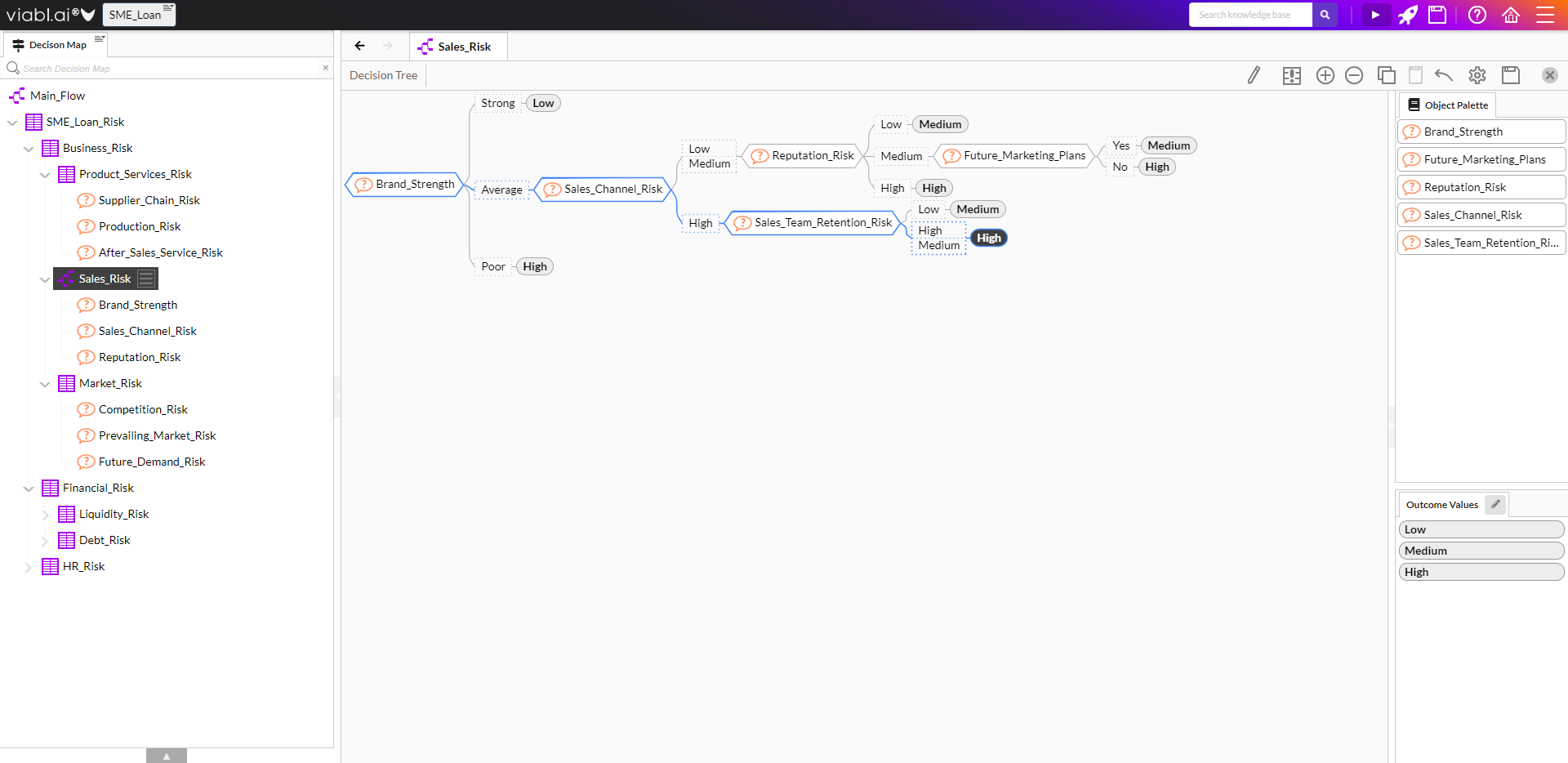Part 4: Adding Decision Trees
4.1 Convert Knowledge to Decision Tree
-
The application has been built so far with Decision Tables, it is possible to convert a Decision Table into a Decision Tree
-
Select "Sales_Risk"in the "Decision Map" and select "Convert Knowledge to Decision Tree"
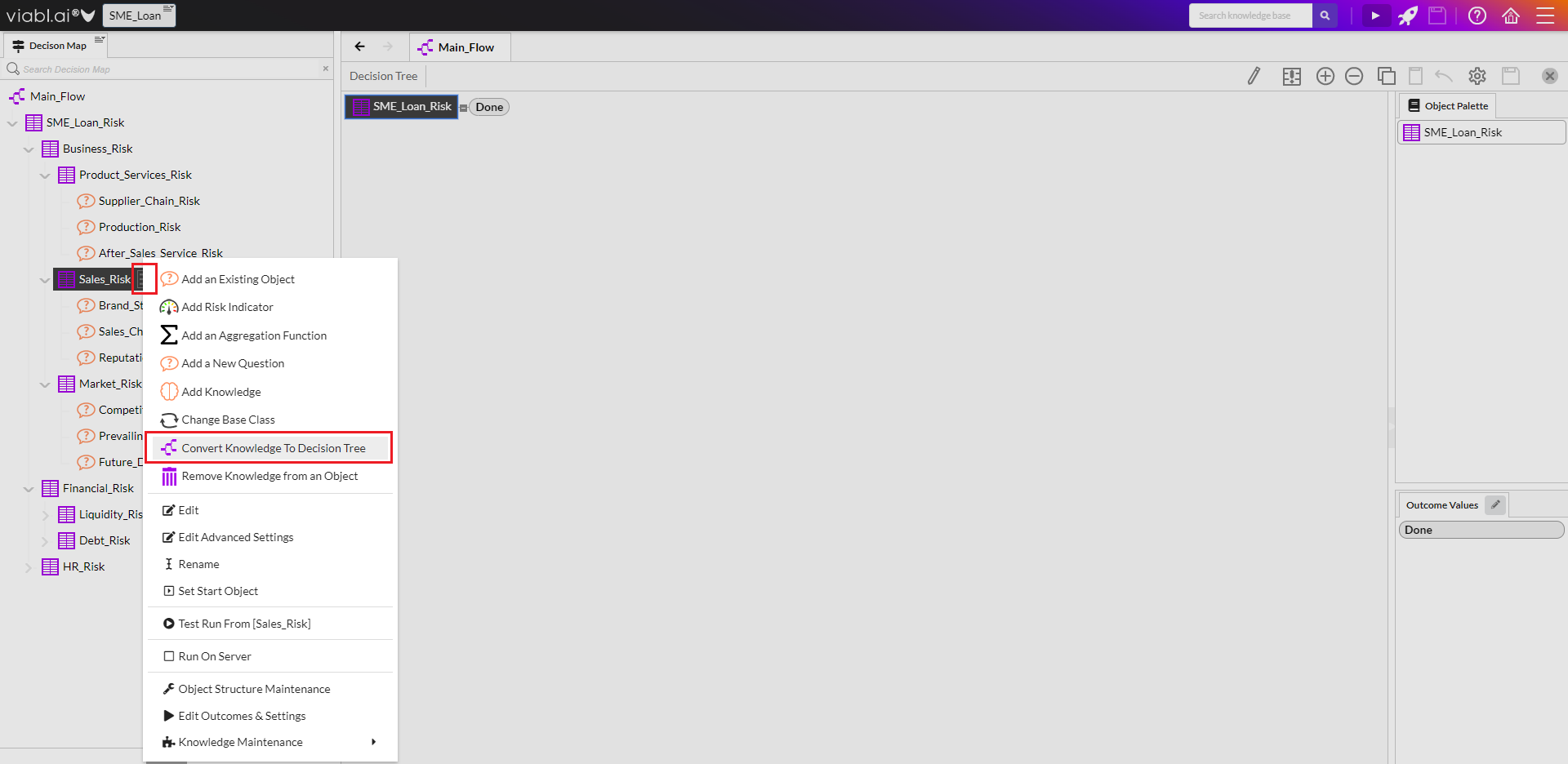
4.2 Building the Decision Tree
4.2.1
-
Double-click "Sales_Risk" to open its editor
-
Now expand the object palette on the right hand side of the editor and all the objects associated with "Sales_Risk" are available to be dragged in to build the tree.
-
Drag "Brand_Strength" onto the empty leaf select "Multi-way Split"
- Double-click the Empty leaf next to Strong and set to "Low"
- Double-click the Empty leaf next to Poor and set to "High"
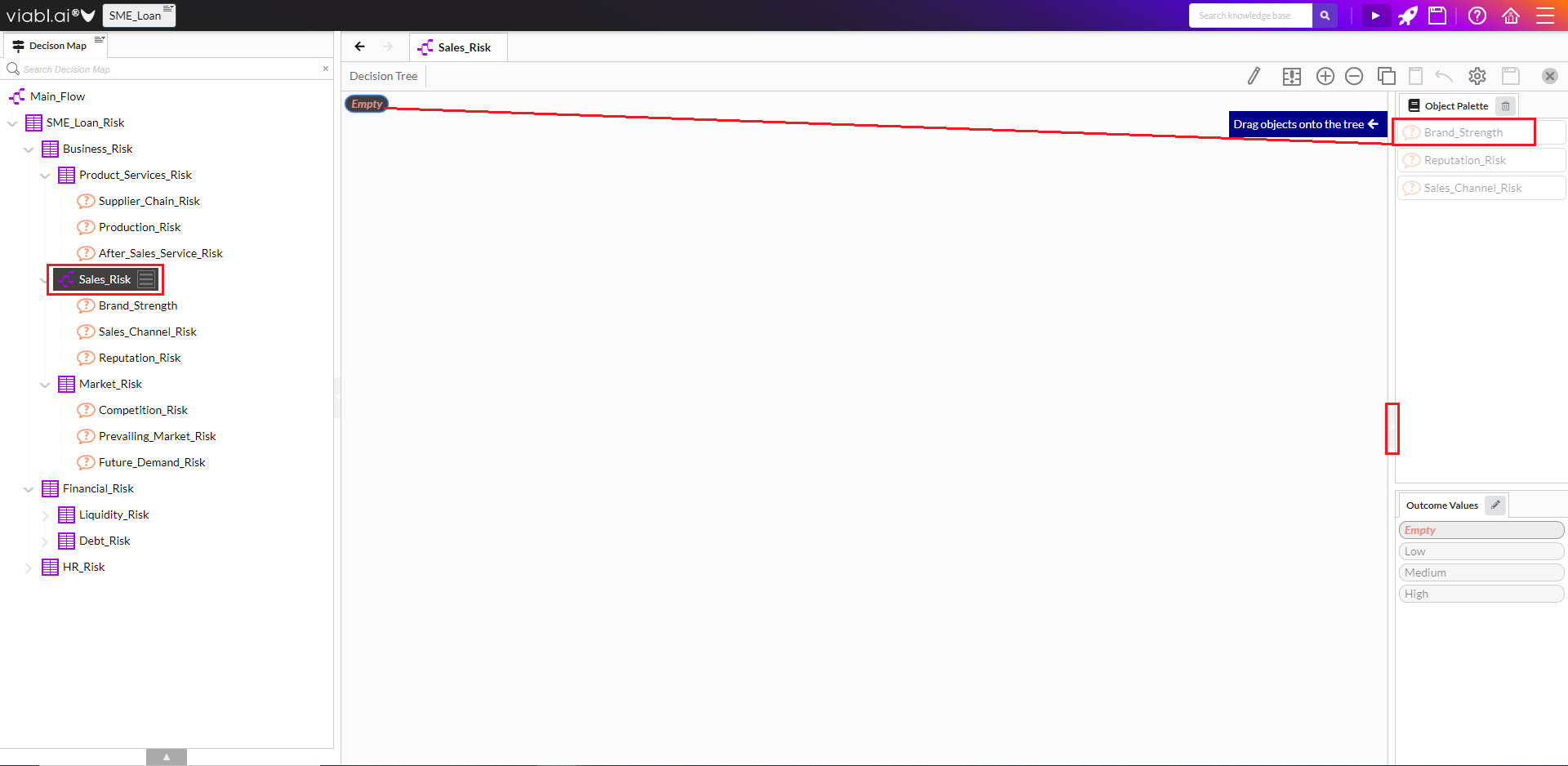
4.2.2
- Drag "Sales_Channel_Risk" onto the empty leaf next to "Average" select "Multi-way Split"
- Right-click the "Medium" branch (not the Empty leaf) and select "Delete Selected Branch"
- Double-click the "Low" branch and check "Medium" also
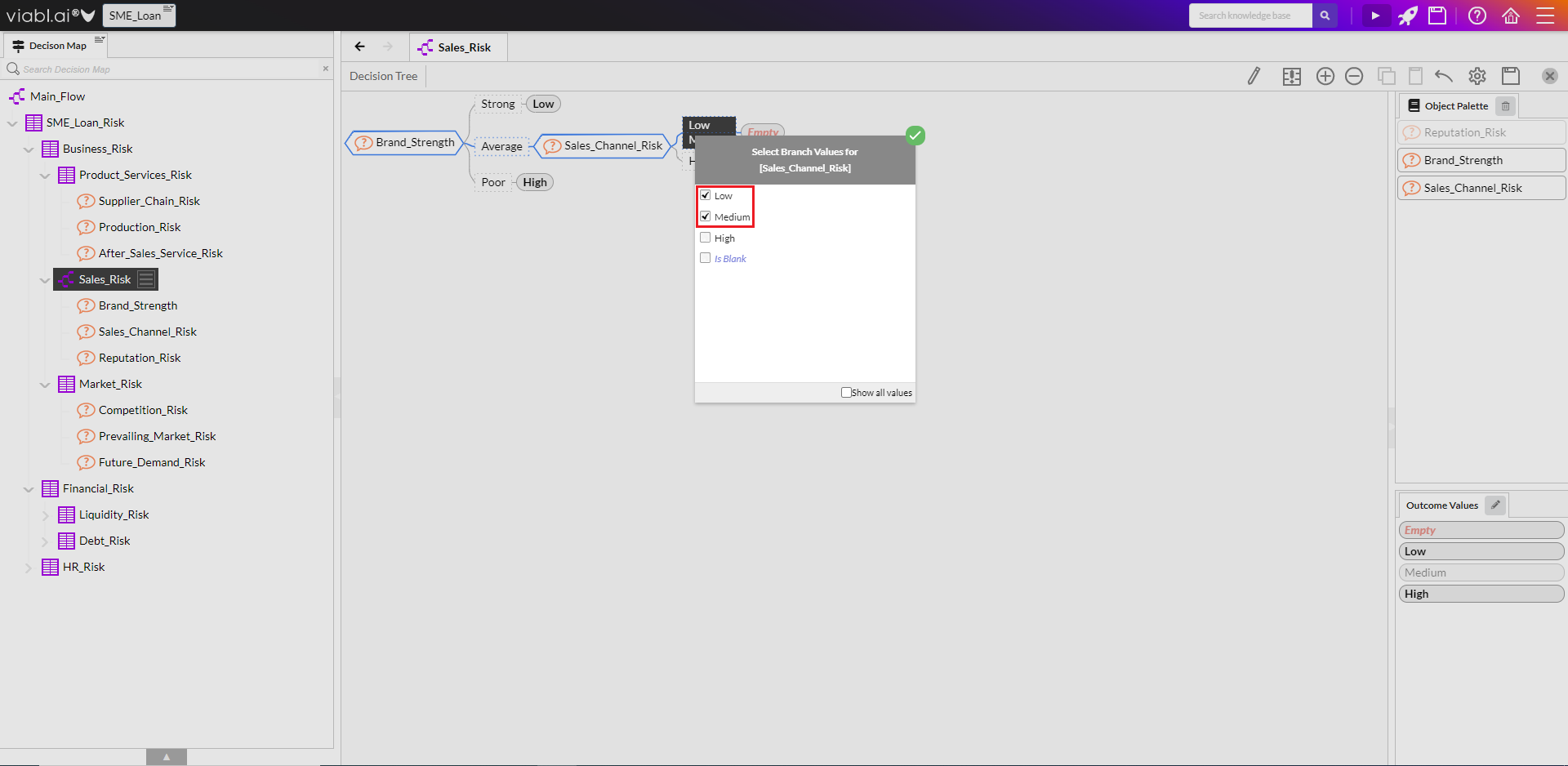
4.2.3
-
Drag "Reputation_Risk" onto the "Empty" leaf next to "Low/Medium" and select "Multi-way Split"
-
Double-click the "Empty" leaf next to "Low" and set to "Medium"
-
Double-click the "Empty" leaf next to "High" and set to "High"
-
Right click the "Empty" leaf next to the "Medium" branch and select "Add a New Question"
-
Name: "Future_Marketing_Plans" -
Description: "Do you have a marketing strategy to improve the product brand?" -
Category: "Questions & Attributes" - Type: Boolean
- Default: None
- Split: Multi-Way
-
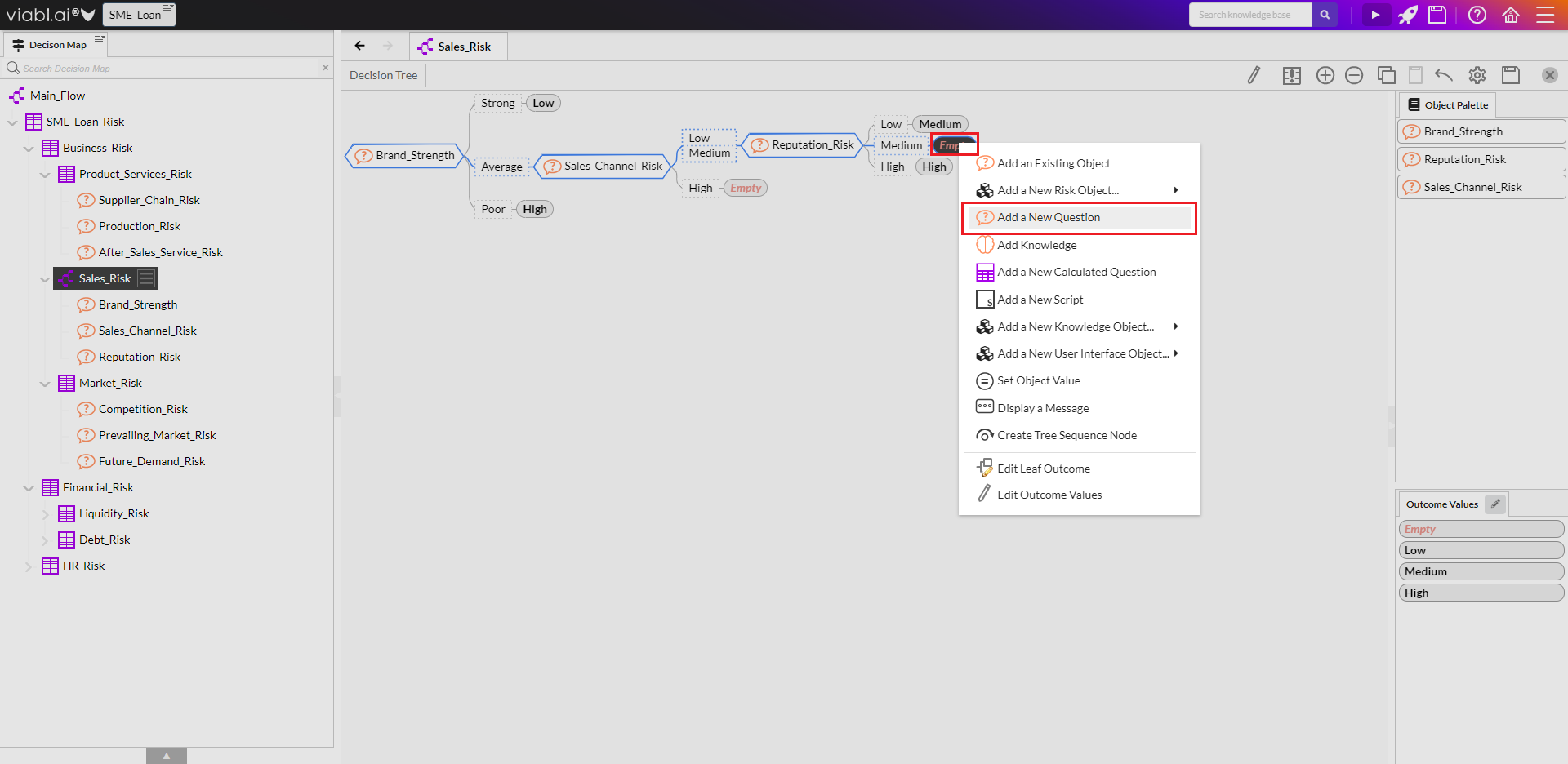
4.2.4
- Double-click the "Empty" leaf next to "Yes" and set to "Medium"
- Double-click the "Empty" leaf next to "No" and set to "High"
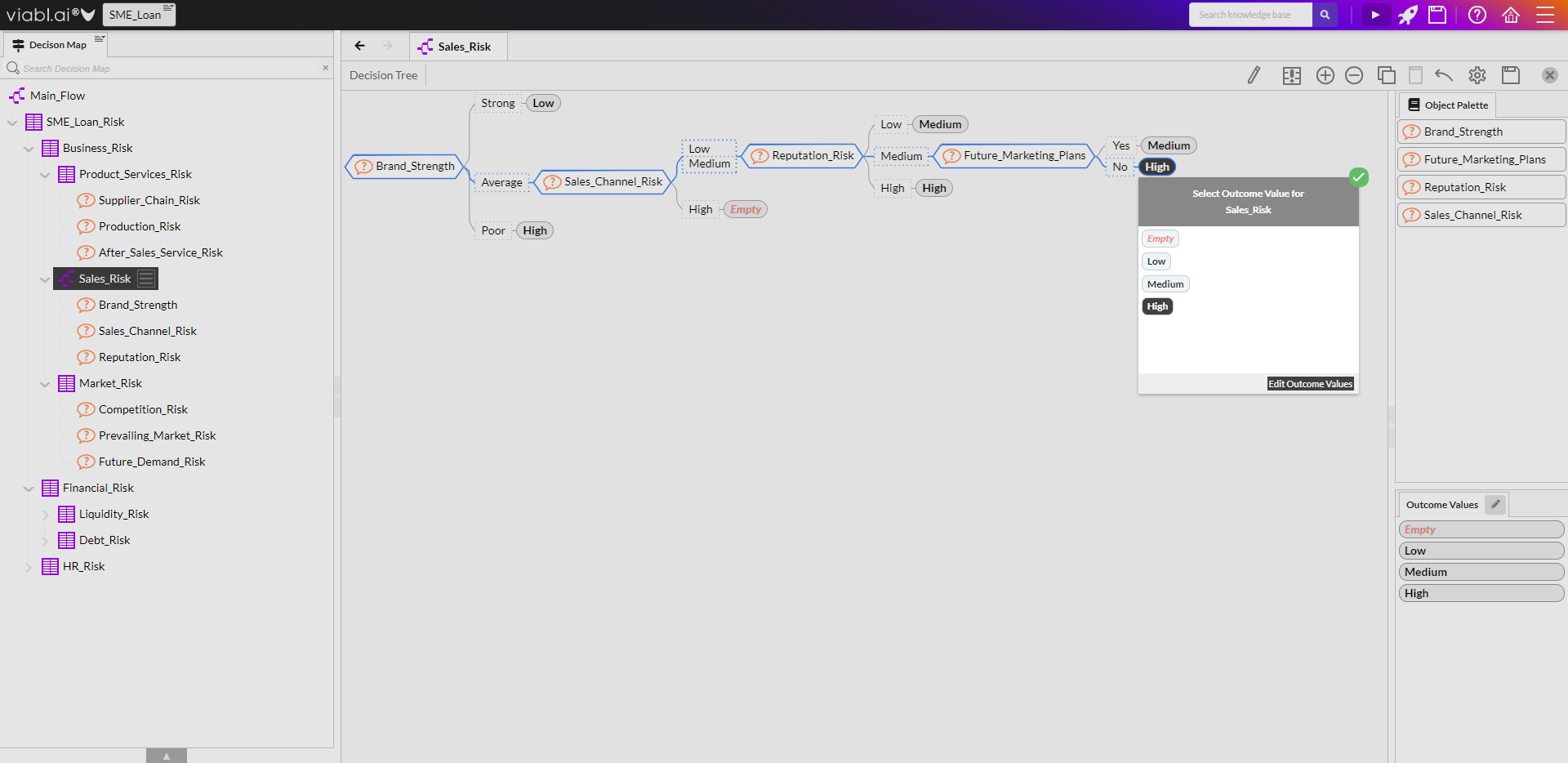
4.3 Add a Risk Indicator
4.3.1
- Click the "Empty" leaf next to "High" for "Sales_Channel_Risk" and select the burger menu
- Select "Add a New Risk Object..." and "Add Risk Indicator"
-
Name: "Sales_Team_Retention_Risk" - Split: Multi-Way
-
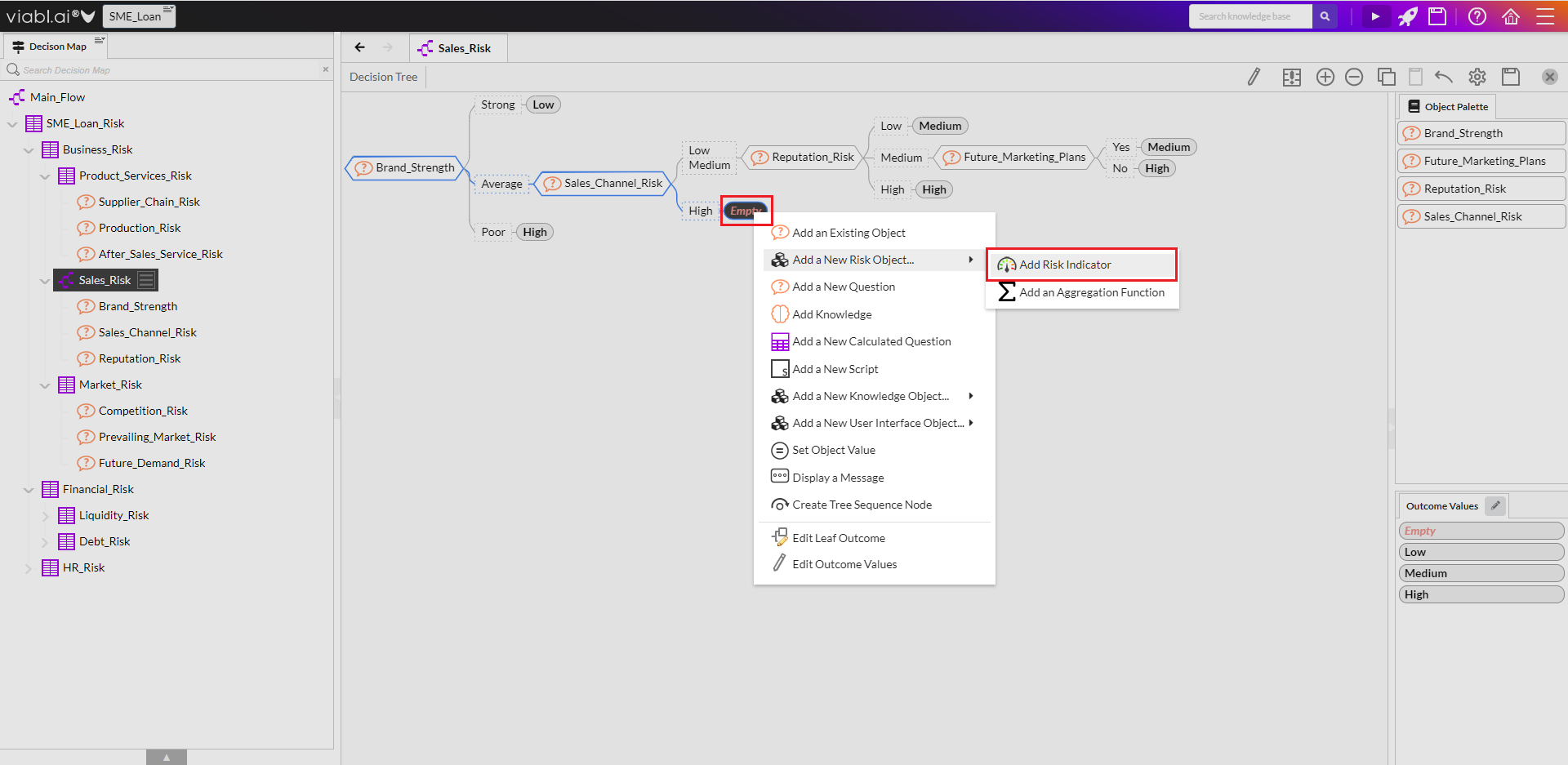
4.3.2
- Right-click the "Medium" branch and select "Delete selected Branch"
- Double-click the "High" branch and check "Medium" also
- Set "Low" to "Medium" and "High/Medium" to "High"