Add Workflow Suspend
This allows asynchronous calls to be made within a silent viabl.ai application by suspending workflow until a call back is made, signalling the completion of the asynchronous process.
This requires:
- Timeout: The maximum time allowed (in minutes) before workflow is resumed
- Optionally select any Objects that you wish to return to the API call that triggered this silent application
Workflow suspend is frequently used in conjunction with the Add Runtime Task Tool.
The Add Workflow Suspend tool can be identified with this icon: 
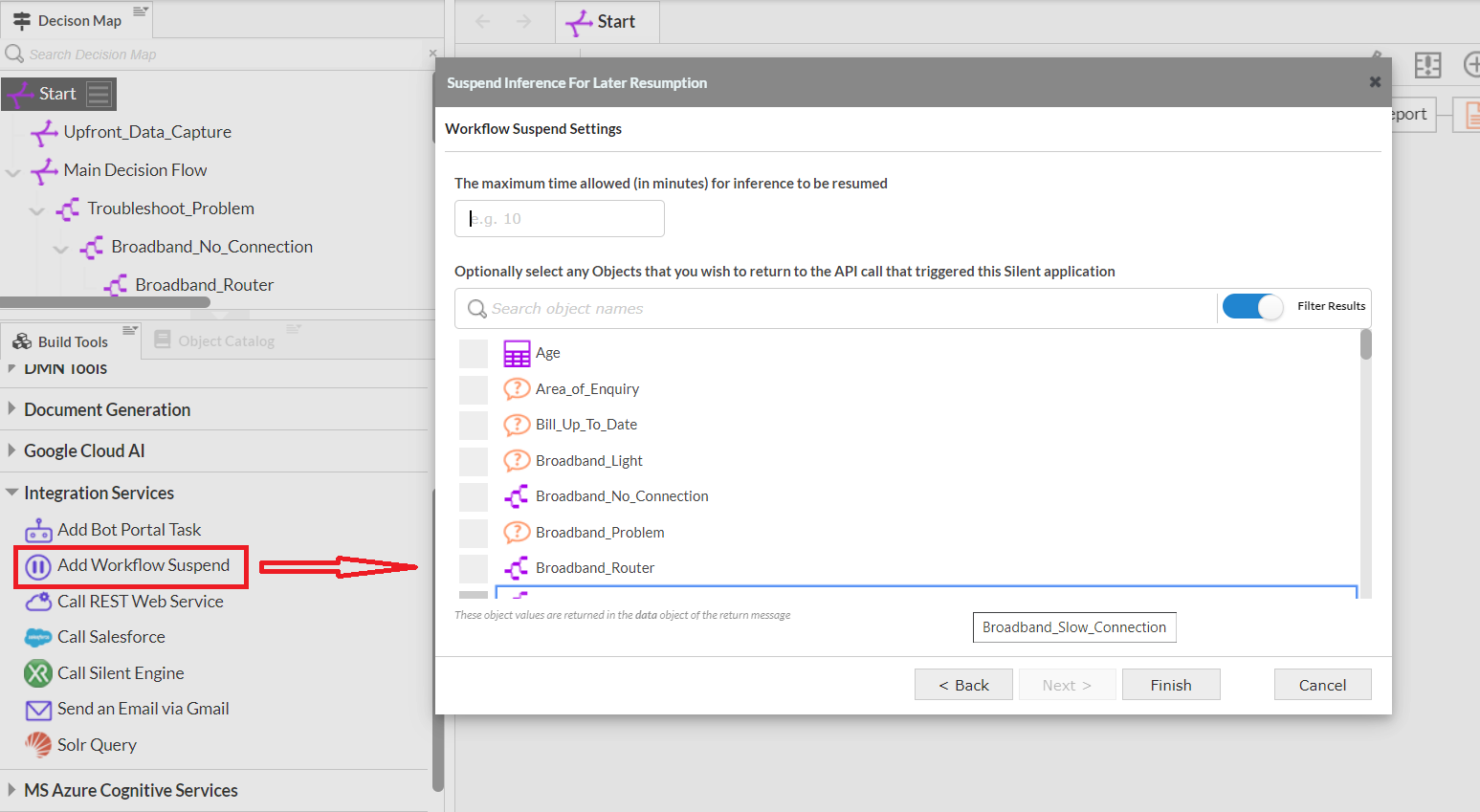
Advanced Feature
this workflow suspend can be used in conjunction with any asynchronous API call that has a URL Callback.
How do I integrate with asynchronous external processes for workflow applications?
The main tool used to enable asynchronous external processes is the workflow suspend task.
When an external API is called, a callback URL can be provided in the API call, to call back to the Viabl.ai Platform application. This will trigger the workflow suspend task to resume the application via the 'Resume' value. If the callback url is not invoked within the specified 'Timeout' period, then inference will resume via the 'Timeout' value