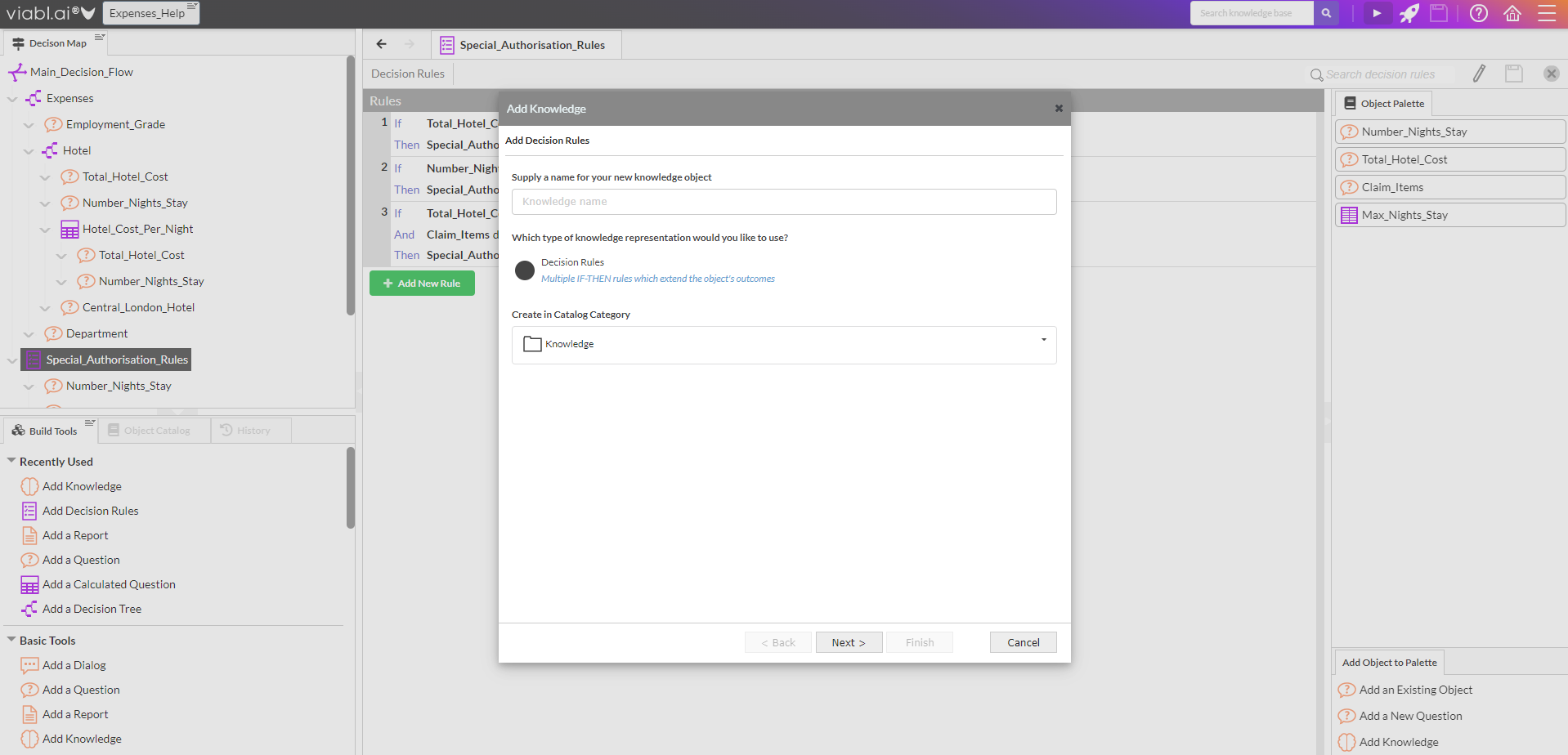Add Decision Rules
After entering the name, description and category, the next screen allows the user to define multiple outcomes.
Decision rules can be used to store multiple triggers to set multiple attributes in one object
The rules list representation is useful when multiple outcomes can be assigned by knowledge, for example fraud rules on an insurance claim. When a different sub-set (of a large number) of objects impacts the outcome of each rule, this view can provide a more compact representation of this type of logic. This knowledge representation is similar to the Decision Table except in the Rules List only the objects which impact each specific outcome are shown, linked as 'And' conditions. The rules list is normally composed of a range of attribute/question objects or even other tables and trees.
New rules lists can be created directly from base class rules list objects (if the template used allows for this).
The following screenshot shows a rules list object in editing mode, this object is set so that it can have multiple outcomes values.
The decisions rules tool is identified by this icon 
For further information on the decision rules editor, please click here.