Decision Rules
The Decision Rules editor is used to create and maintain Decision Rules Objects.
By clicking on "Add New Rule" to create additional rules, the developer can then define one or more Rules Conditions and selects the Rule's Outcome value.
Each Decision Rule can optionally have a Description and/or a Script associated with it.
If "Add a Script" is clicked, an option to select either XpertScript or JavaScript is provided and the appropriate editor is opened.
The rules list editor has four sections, the toolbar on the top right, the rules themselves on the left, the object palette that contains the objects used in the rules on the right and a subset of the Build Tools.
If objects are deleted from the Rules, then on saving the user will be prompted as to whether the deleted objects should be removed from the Object palette.
To add an existing object into the object palette use Add an Existing Object
In the Build Tools section (bottom right pane). If a new object is required that doesn't currently exist, it is possible to create these using the Build Tools. These tools work the same throughout the platform but place the object directly into the object palette for usage.
Build tools can be used to:
- Add an Existing Object
- Add a New Question
- Add Knowledge
The build tools can also be called upon to add objects directly into the conditions of the rule and to create multiple conditions through the Click to extend condition.
The rules are executed top to bottom and within each rule condition by condition, so the order of the rules can sometimes have an impact. The order can rearranged by dragging and dropping a rule.

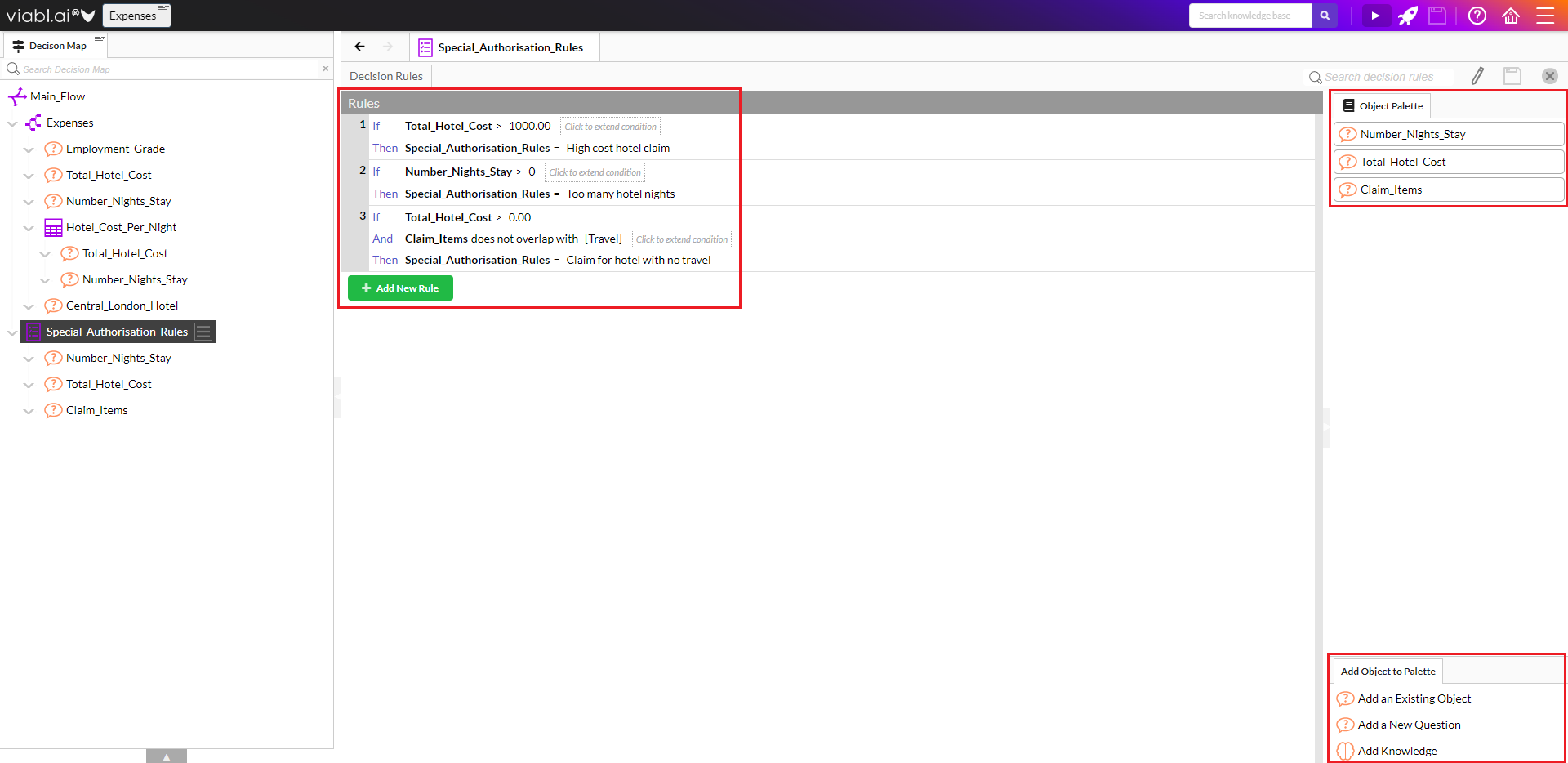
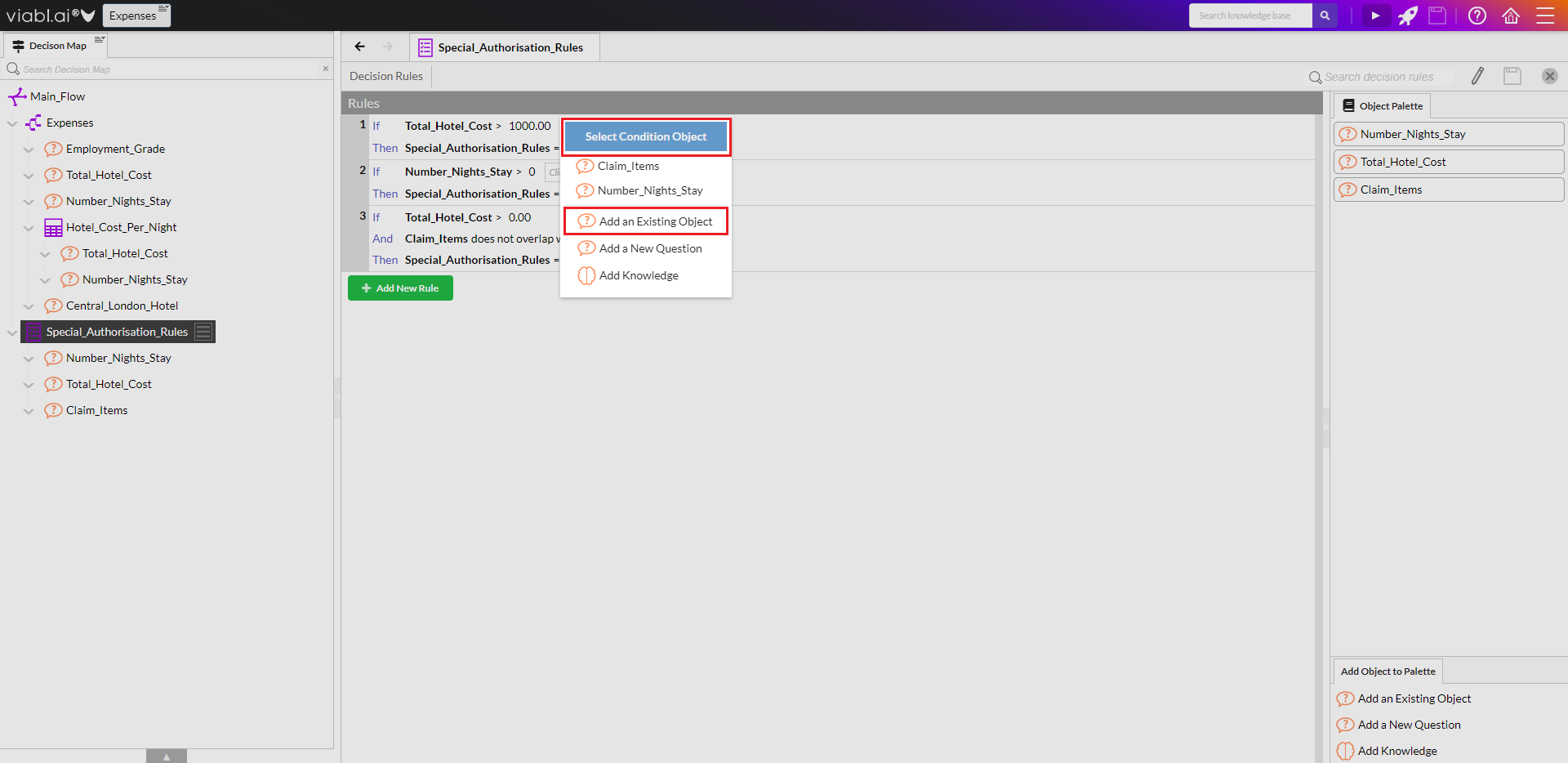
The decisions rules tool is identified by this icon 
Node Menu
The following can be accessed directly via the node menu which appears when a Decision Rule node is selected:
Related Topics
Inference
Inference is the process by which the Decision Rules are executed at runtime.
Methodology
The following is a list of useful topics that can help when building Decision Rules
Decision Map
Decision Rules can be modified by certain Decision Map options, including the following...
Advanced Settings
The Viabl.ai Platform can present additional menu options for the advanced developers that is switched on from the User Preferences