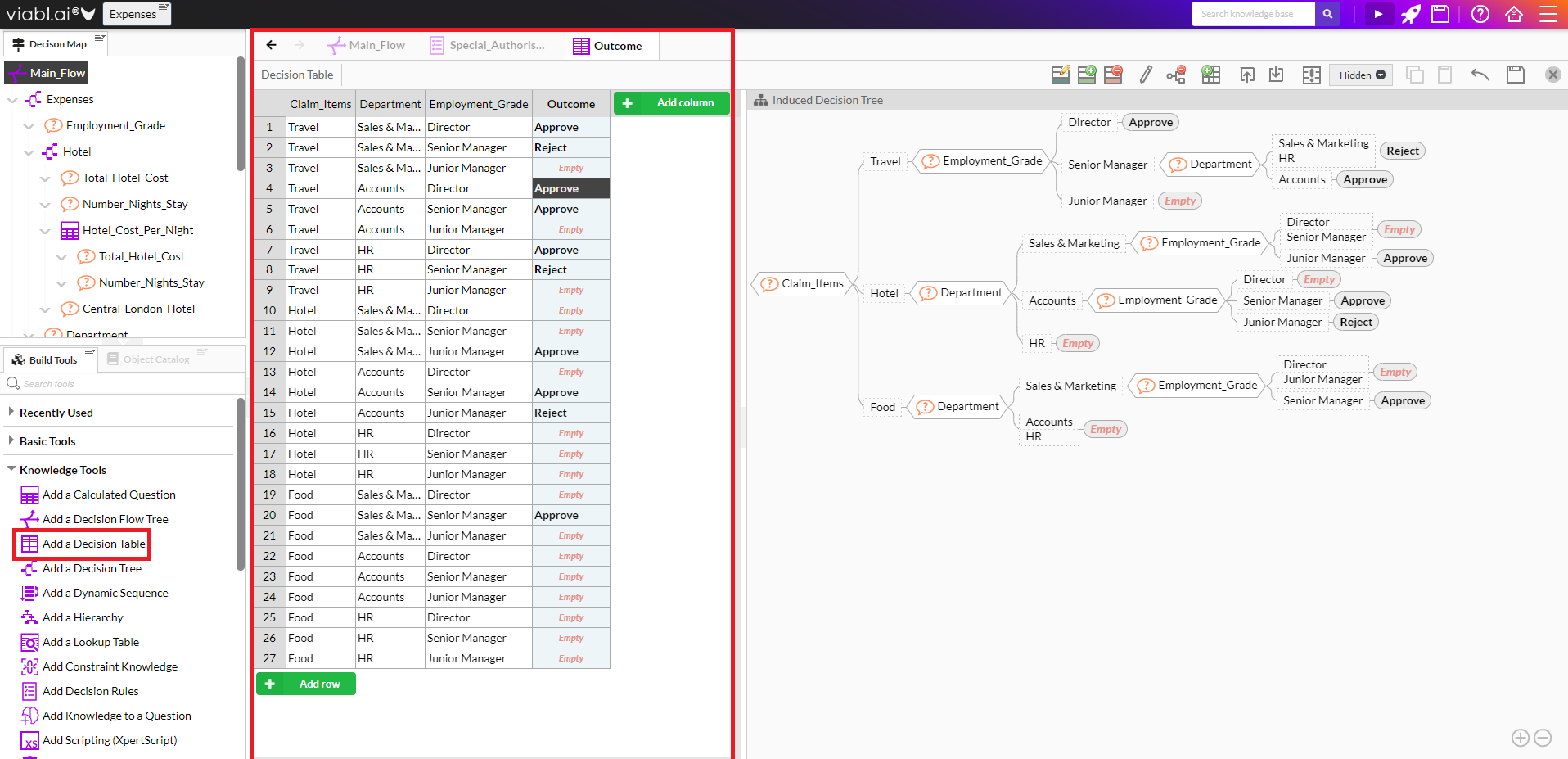HELP!
Add a Decision Table
After entering the name, description and category, the next screen allows the user to select a list or numeric table type. The user will be prompted to input multiple outcomes for a list type (multi-select values) and will be prompted for number of decimal places if numeric. The user will then be prompted to add any objects they wish to be included in the table. Finally, the user is asked whether the decision table should be populated with the truth table. This will populate the table with all possible combinations based on the objects included.
The decision table is identified by this icon: 
For further information on the decision table editor, please click here.