Decision Tables
The Decision Table is another knowledge representation in the Viabl.ai Platform. This representation is best suited for capturing knowledge where it is expressed as specific cases or examples. The decision table is normally composed of a range of Attribute/Question objects but can also include other Decision Tables or Decision Trees.
A Decision Table has the option of enforcing a "Truth Table" whereby all the rows of the table are generated automatically from the combination of the values of its Objects. In this truth table mode, no rows can be added or deleted manually and the rows are automatically updated when the number of values of its Objects are changed.
Rule Induction
Another Decision Table option adds an Induced Decision Tree, which automatically convert the logic of the Table into the equivalent Decision Tree, which appears on a panel on the right hand side of the Decision Table editor.
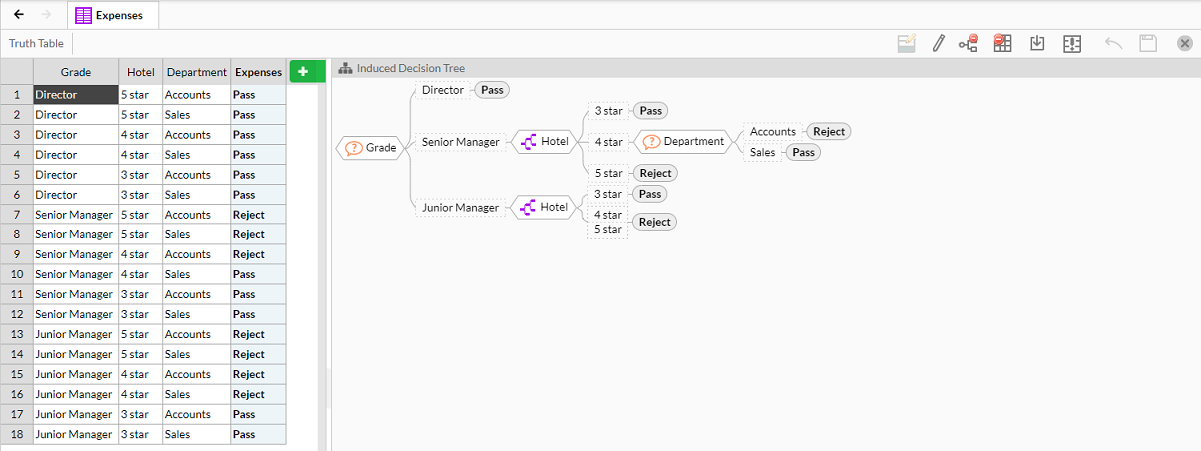
Editor
On the toolbar there are icons for modifying the row/value, adding/deleting the row. The Objects that are involved in making the decisions should be dragged from the Object Catalog to create the column headings. The decision table object (in bold) forms the last column. Rows in the table represent the individual cases.
There are a number of options in the editor's toolbar (top-right) such as 'Add/Remove induced decision tree', and the tooltip for each available option can be seen by hovering over it with the mouse.

Node Menu
The following can be accessed directly via the node menu which appears when a Decision Table node is selected:
Related Topics
Inference
Inference is the process by which the Decision Table is executed at runtime.
Methodology
The following is a list of useful topics that can help when building Decision Trees
Decision Map
Decision Tables can be modified by certain Decision Map options, including the following...
Advanced Settings
The Viabl.ai Platform can present additional menu options for the advanced developers that is switched on from the User Preferences