HELP!
Add Scripting (XpertScript)
When double clicking this tool, the user is prompted for a name and category on the first screen. This will create an XpertScript object than can be re-used from the object catalog. When dragging into position, two options are presented to the user:
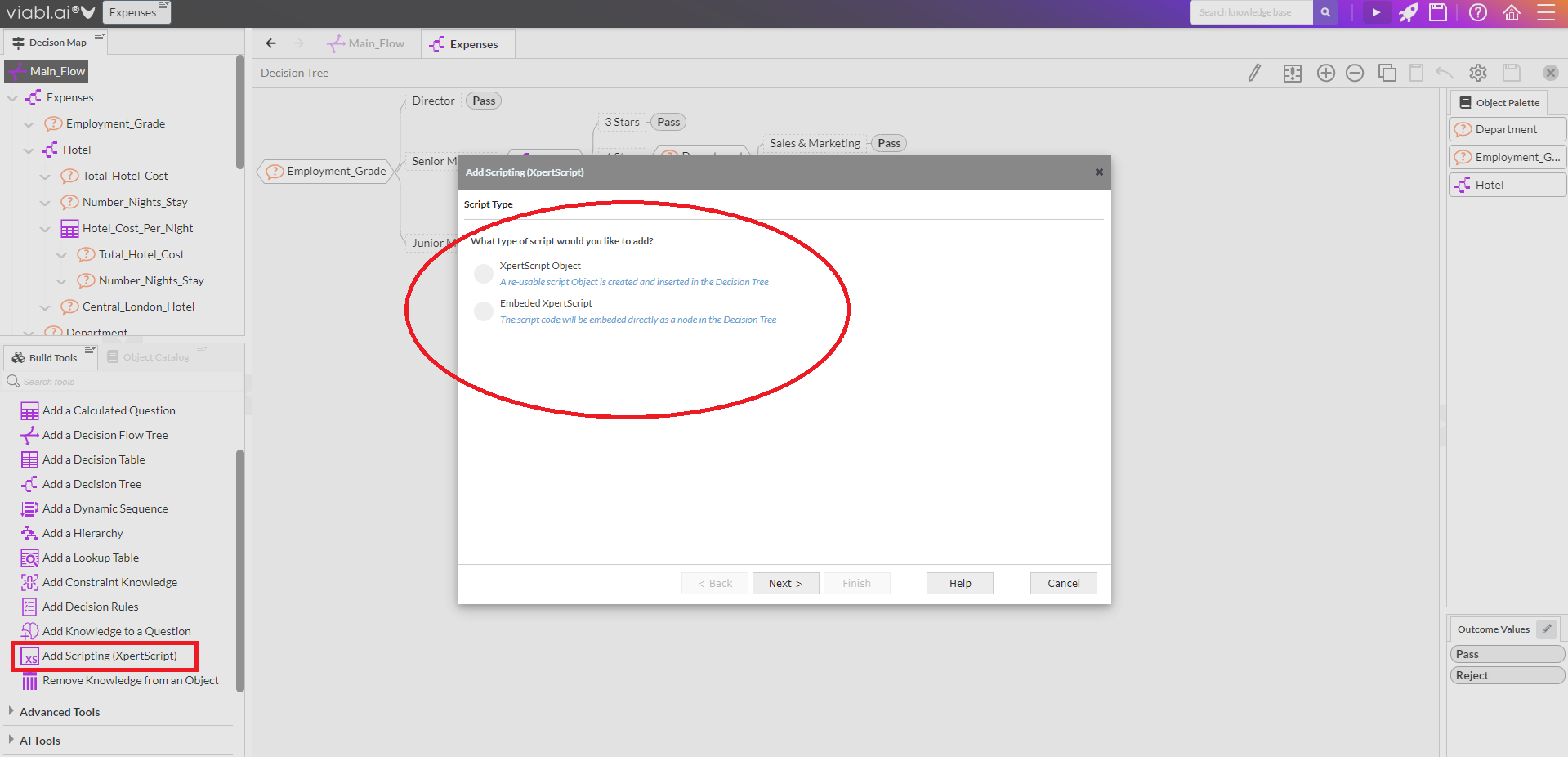
- A Reusable XpertScript Object (which will also appear on Objects Catalog) that can be used elsewhere.
- An embedded (one-time) XpertScript to be used directly within this Decision Tree.
The next page then presents the script editor to enable the building of the script itself using drop-down menus. This allows the developer to write scripts without the need to use JavaScript code (such as simple value assignments or more complex conditional or iterative calculations).
XpertScript scripts are identified by an  icon
icon