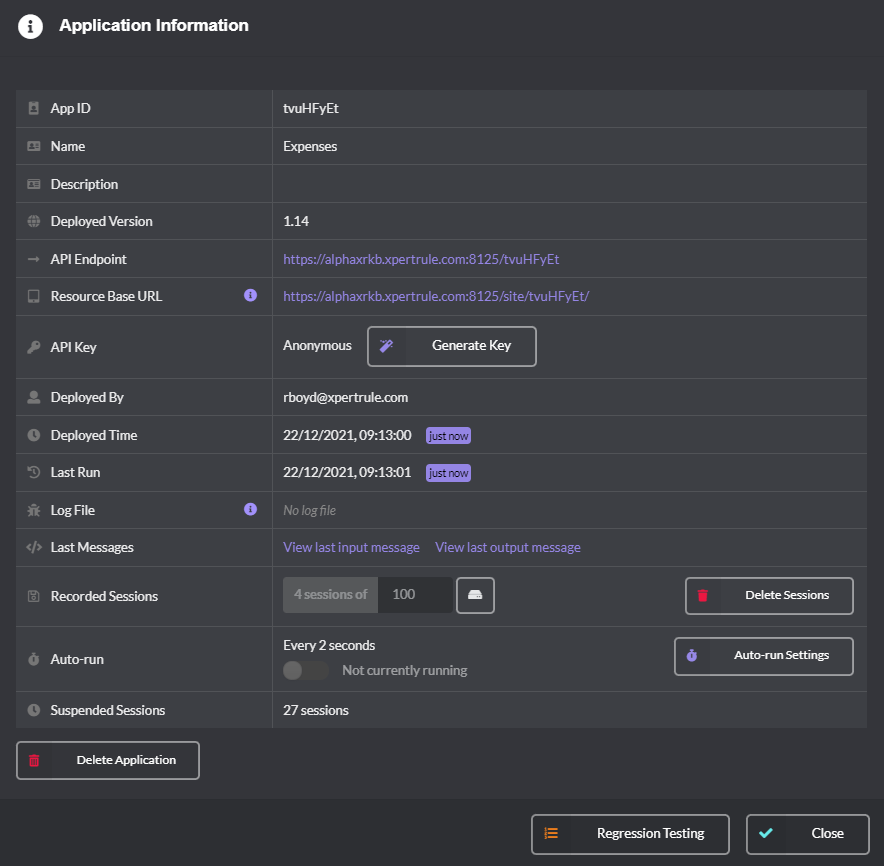Chat Deployment
Chat Engine Deployment is used in conjunction with a Chat User Interface. In this deployment target, the Viabl Platform application (engine + knowledge base) runs on a Node.js web server providing a "Chat" user interface (presentation layer) which is typically rendered by the Web Browser (or by a hosting Chat App such as Skype or Slack)...
- For user interaction via a Web Browser: use the Viabl Platform Chat ٍServer. The default “scrolling” user interface can be Customised via css or replaced via the Viabl Platform Chat Engine API.
- For a user interface via a 3rd party Chat App: use the Viabl Platform Chat Engine API to integrate with 3rd party Chat Frameworks (e.g. Microsoft Bot Framework).
Using the Chat user Interface, List & Boolean Questions are captured by displaying the Question's List Values and allowing the user to make their selection. Numeric, Date & text Questions are captured via an input box.
Free text input can optionally be captured directly for all types of Questions by selecting the Show free text input box option in Chat Settings. This text input box be used if a host Chat App does not support List value selections. It can also be used for testing the "natural language" limits of your Viabl knowledge base questions (e.g. based on the list of synonyms you provided for your List value questions).
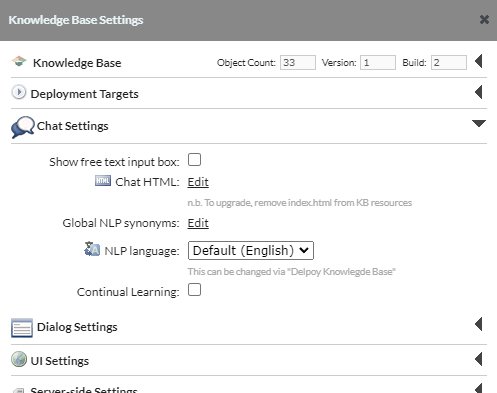
The Chat Server Management Portal
The Server Management Portal is where previously deployed application are managed.
Select the "Chat Server Management.." from the burger menu in the Home Screen:
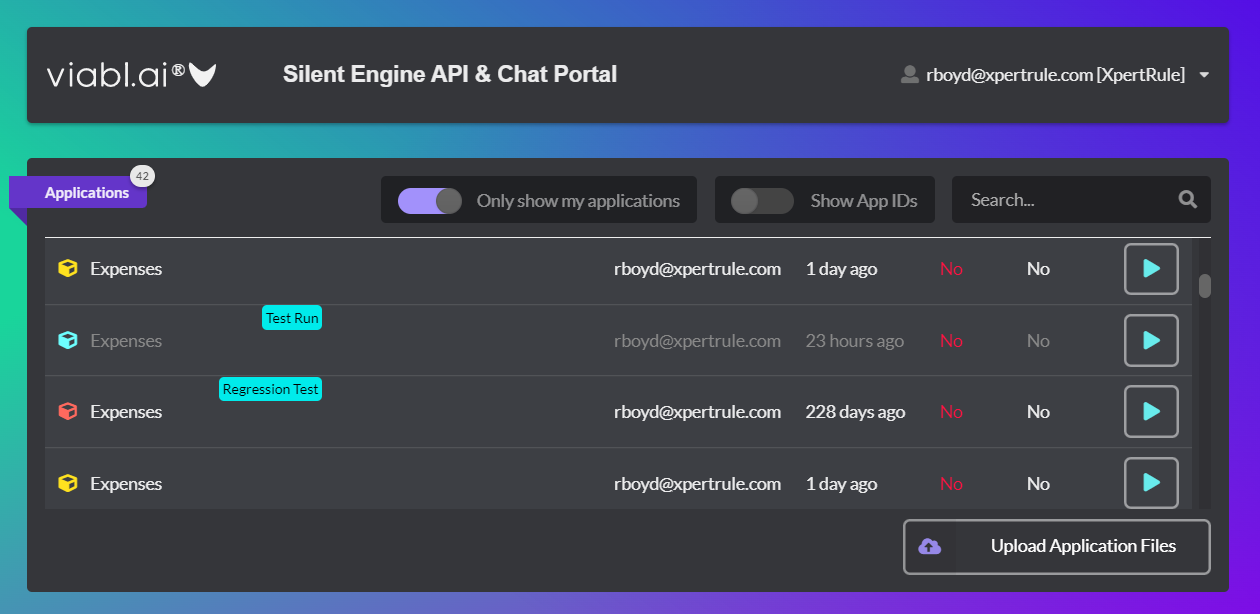
Chat Server Functionality
Within the portal there are several pieces of functionality
- Show only your KB's by moving the slider
- Show App ID's by moving the slider
- Search by Application Name using search box
- Upload Kb Files directly
- Run the KB by pushing green play button
- Check Knowledge Base information by clicking on Application Name
Knowledge Base Information
- App ID - unique Application ID
- Name - Name of Application
- Description - Optional description of Application
- Deployed Version - Automatically incremented when latest version deployed
- Test URL - Published URL that can be used
- Deployed By - User that deployed the application
- Deployed Time - Time of last deployment
- Last Executed - When the application was last run
- Log File - Log file written to by optional debugging code in the application
- Recorded Sessions - Recorded Session Data for each execution of the application
- API Key - The application can run anonymously or an API Key can be generated which will need to be passed when calling the application.
- Delete Knowledge Base - Removes Knowledge base from deployment server