Lookup Tables
A Lookup Table Object is a way of grouping together a series of related mappings. The table is set out with objects in comparison columns on the left hand side and objects in assignment columns on the right hand side. Each row in the table defines a mapping where if the comparison columns evaluate to true then the assignment columns are set. One or more objects can be used on the comparison side and similarly one or more objects can be used on the assignment side. The rows are evaluated at runtime from top to bottom and when a row satisfies the comparison side of the table the assignments for that row will be made and the rest of the rows bypassed, so the order of the rows can be significant.
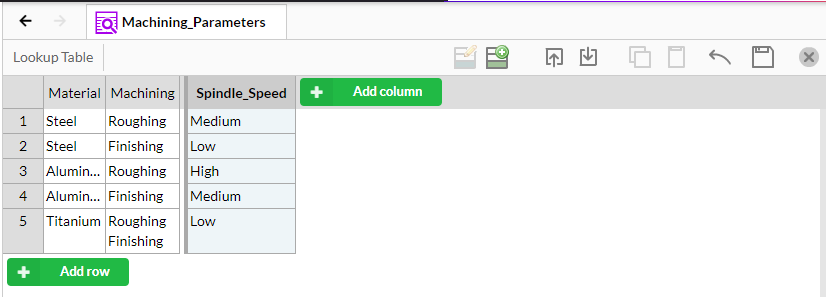
The burger menu highlighted controls adding objects to both the comparison columns and the assignment columns. Boolean, list (single and multi-select) and numeric type objects can be used in the comparison columns (the equality operator is the only option available for multi-select lists in the comparison columns). Boolean, list (single and multi-select), numeric, date and text type objects can be used in the assignment columns.
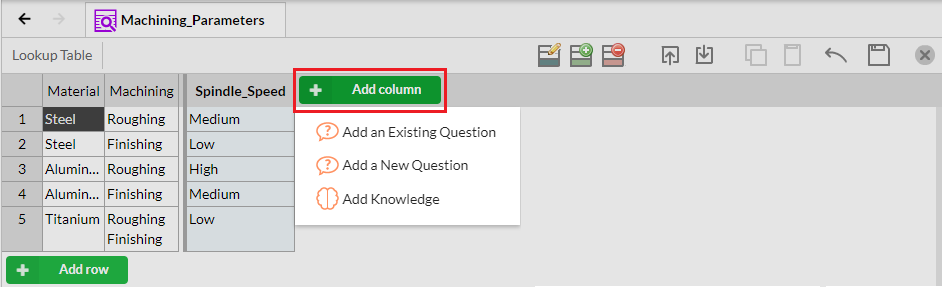
The icons highlighted in the associated screenshot control the row editing, adding or deleting of the table.
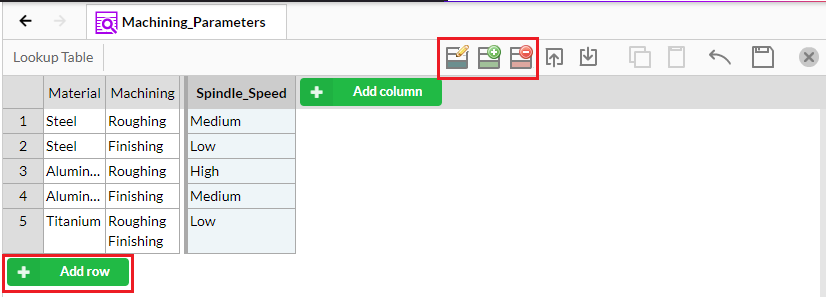
The contents of the table can be imported and exported using the highlighted icons. The format of the import/export is CSV.
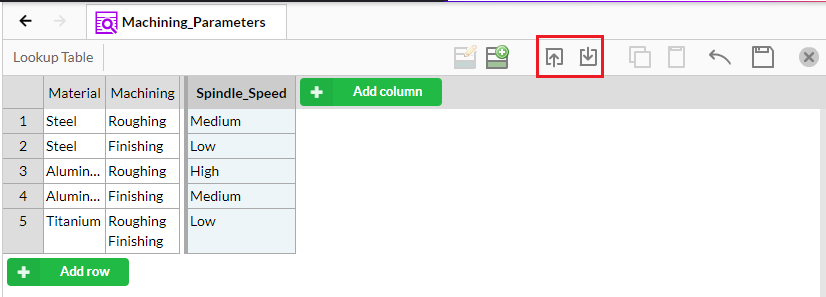
On the comparison side of the table if a comparison column is not required for a row then 'any' can be used. This is achieved by selecting no specific value. Lists and booleans are compared to their specific values (equality) whereas numerics have values and an operator.
On the assignment side of the table if an assignment is not required for a row then 'Empty' can be used. This is achieved for numerics, dates and texts by clearing the assignment and for lists and booleans by making no selection.
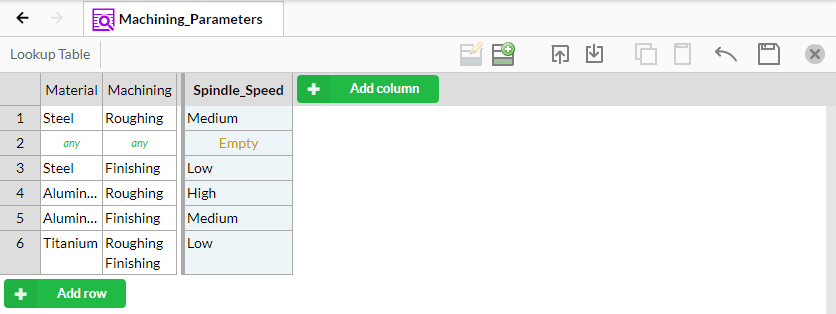
Node Menu
The following can be accessed directly via the node menu which appears when a Lookup Table node is selected:
Related Topics
Inference
Inference is the process by which the Lookup Table is executed at runtime.
Methodology
The following is a list of useful topics that can help when using Lookup Tables
Advanced Settings
The Viabl.ai Platform can present additional menu options for the advanced developers that is switched on from the User Preferences