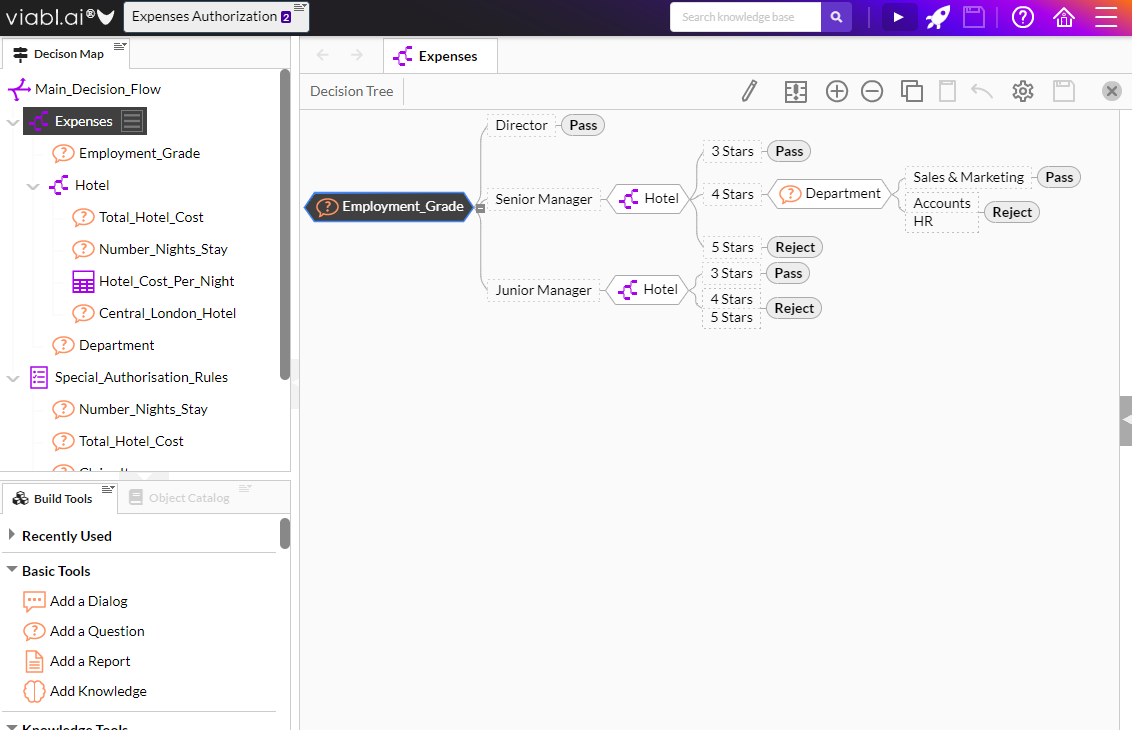Using Knowledge Bases
A knowledge base is a self contained Viabl.ai Platform application which can be deployed in a variety of ways to automate complex decision making processes.
Once a registered user successfully logs into the Viabl.ai Platform, the Home Screen is displayed to allow the user to manage and edit any existing knowledge bases as well as create a new knowledge base.
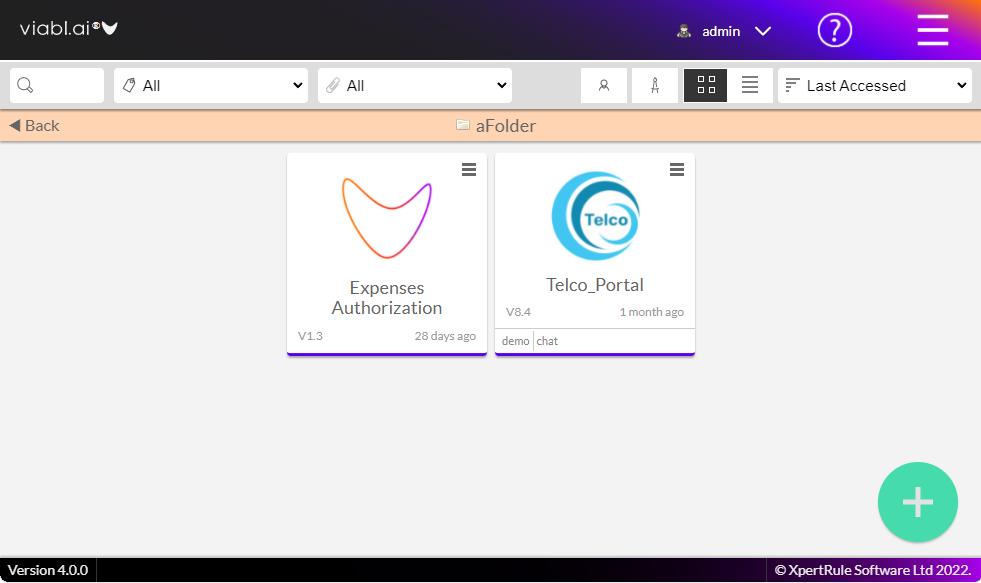
A new knowledge base can be created by clicking on the ![]() icon.
icon.
If your Viabl.ai Platform setup has access to more than one knowledge base Templates then you will be presented with a list of Template to select from:
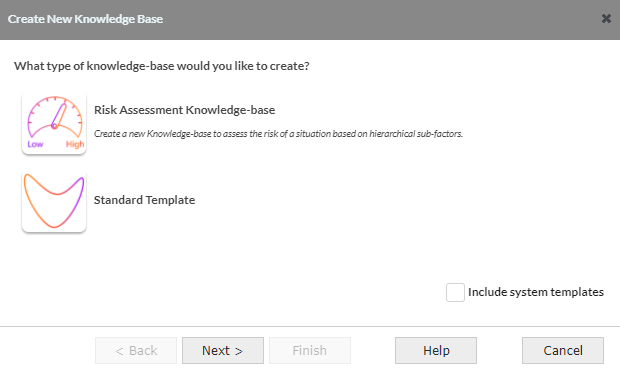
Where multiple user interface options (Dialog, Chat and Silent) are available, the user can also choose a sub-set of these to use in their application.
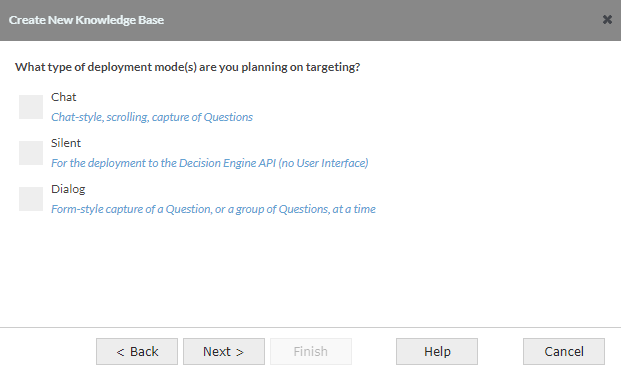
The choice of Deployment options can subsequently be changed via the knowledge base Settings
Once opened, a knowledge base will be present the developer with 3 panels:
- The top-left panel is the Decision Map
- The bottom-left panel consists of 2 tabs; the Build Tools and the Object Catalog
- The right hand panel which is where all the Object Editors are shown (some Editors are further sub-divided into their own panels).