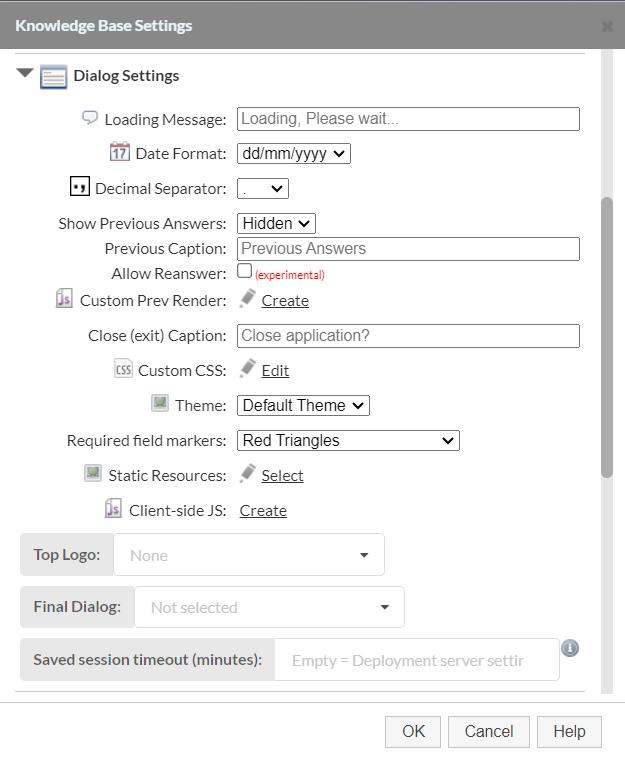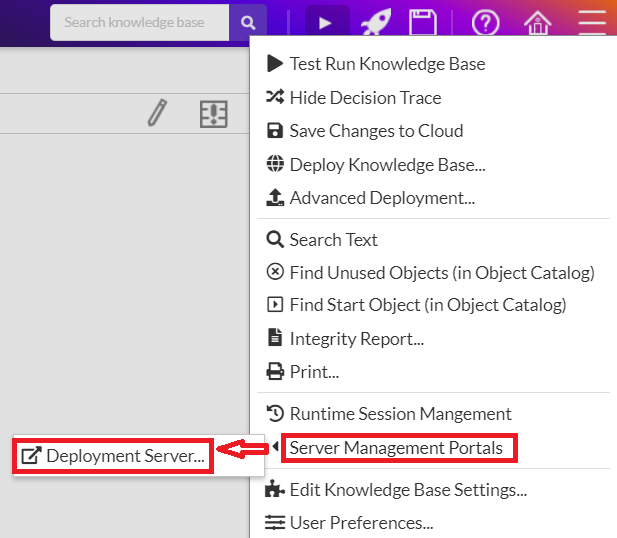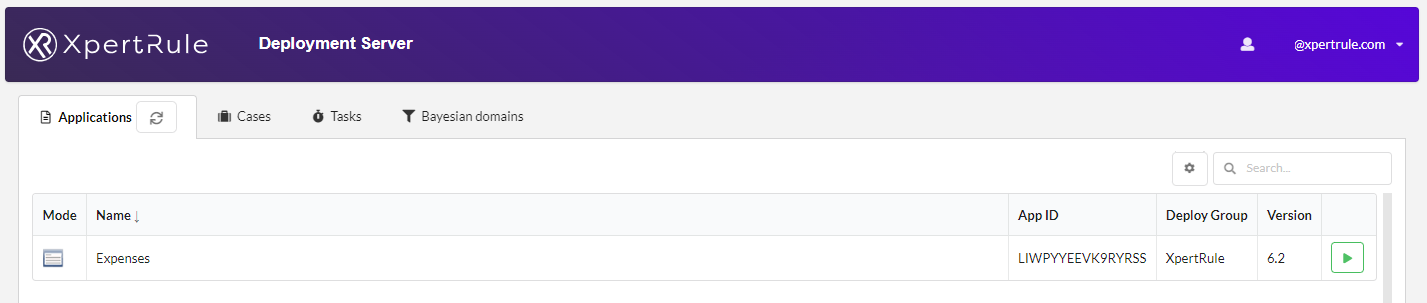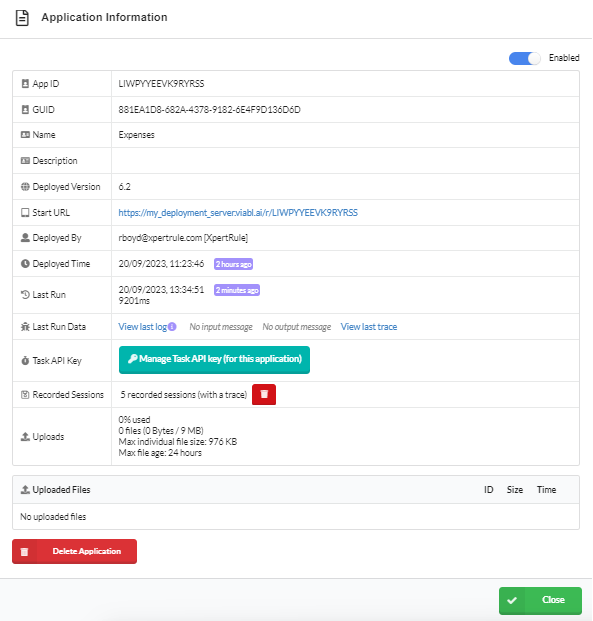Dialog Deployment
In Dialog Deployment, the deployed Viabl.ai application (Rules Engine plus knowledge base) is hosted by a server but is invoked from, and executed by, the Web Browser. This deployment has the advantage of distributing the application’s runtime load to the user's Web Browser (i.e. no significant increase in the server load with an increasing number of runtime users). Crucially, this deployment also enables the development of Knowledge-driven, dynamic 'Smart Forms' using the Dialog Object's XpertForm View.
- Supports full features of Dialog Objects which allow multiple objects to be captured in a Smart Form.
- XpertForm View is fully customisable HTML & CSS employing Semantic UI.
- Alternative 'Dialog HTM Form' view allow web developers to build custom UI Forms.
- Sensitive knowledge objects can be run on the deployment server for protection.
Dialog Deployment Settings
Applications are deployed based on the current knowledge base Settings. These settings can be made in the "Edit Knowledge Base Settings" within the application.
Dialog Server Management Portal
The Deployment Server is where previously deployed applications can be managed. Select the "Deployment Server" from the burger menu in the Home Screen or from the right-hand burger within the knowledge base.
Dialog Server Functionality
Within the portal there are several pieces of functionality
- Change the application filters and display settings to affect the columns displayed with the gear icon
- Search by application name using search box
- Run the application by clicking the green play icon
- Upload applications directly
- Click the application row to get further information
Knowledge Base Application Information
By clicking on a deployed application extra information is displayed
- Application Name - Name of Application
- Application Description - Optional description of Application
- Application ID - unique Application ID
- Deployed Version - Automatically incremented when latest version deployed
- URL - Published URL that can be used
- Your Permissions On This Application - Permissions for particular user logged in. Owner/Hidden/ Read Write
- Last Deployment - Who deployed it and the time of last deployment
- Last Run - When the application was last run
- Recorded Sessions - Recorded Session Data for each execution of the application
- Uploads - Number of files, how much space has been used, Max individual file size, Maximum age of files allowed
- Permissions - List of Users and their permissions
- Delete Knowledge Base - Removes Knowledge base from deployment server